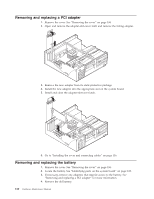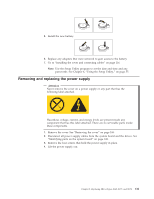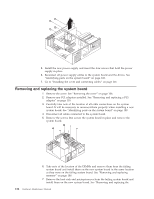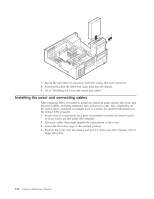Lenovo ThinkCentre M50e Hardware Maintenance Manual - Page 120
overtighten.
 |
View all Lenovo ThinkCentre M50e manuals
Add to My Manuals
Save this manual to your list of manuals |
Page 120 highlights
11. Lower the handle until it is fully in the down position and locked into the socket. This secures the microprocessor in the socket. 12. Remove the cleaning pad from its package and use the cleaning pad to wipe the thermal grease from the bottom of the heat sink. Notes: a. The cleaning pad and thermal grease are separate FRUs and are not included with the system board or microprocessor FRUs. These must be ordered separately and shipped along with the FRUs being replaced. b. Be sure that all of the thermal grease is removed. Note: 0.01ML is one tick mark on the syringe. If the grease is properly applied, approximately half (0.22ML) of the grease will remain in the syringe. 13. Use the thermal grease syringe to place 16 uniformly spaced dots of 0.01ML each on the top of the microprocessor. Microprocessor 0.01 mL of thermal grease 14. Place the fan and heat sink into position on the microprocessor. 15. When tightening the screws that clamp the heat sink, do not overtighten. Tighten the clamp screws evenly by tightening one side some and then the other until they are both snug. 16. Reconnect the fan to the system board connector. 17. Replace any air baffles or ducts that were removed. 18. Go to "Installing the cover and connecting cables" on page 116. Removing and replacing drives 1. Remove the cover. See "Removing the cover" on page 106. 2. Pivot the drive-bay latch handle toward the front of the computer and then pivot the appropriate drive-bay cage upward, as shown, until latched in the upright position. Notes: a. Both drive-bay cages pivot in the same manner. b. You can lift the drive-bay cages out of the chassis to make it easier to remove and install the drives. c. Take note of the location of any cables you disconnect. You might have to disconnect cables to other drives to gain access to the drive you are removing. 114 Hardware Maintenance Manual