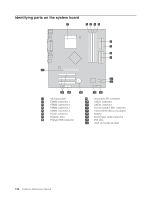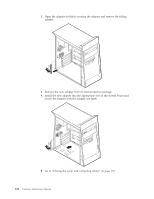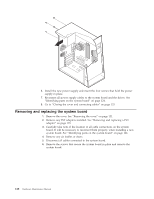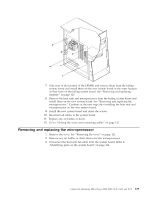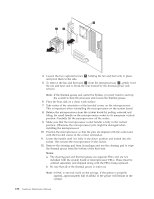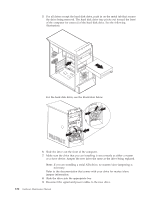Lenovo ThinkCentre M50e Hardware Maintenance Manual - Page 134
installed.
 |
View all Lenovo ThinkCentre M50e manuals
Add to My Manuals
Save this manual to your list of manuals |
Page 134 highlights
6. Install the new power supply and insert the four screws that hold the power supply in place. 7. Reconnect all power supply cables to the system board and the drives. See "Identifying parts on the system board" on page 124. 8. Go to "Closing the cover and connecting cables" on page 133. Removing and replacing the system board 1. Remove the cover. See "Removing the cover" on page 121. 2. Remove any PCI adapters installed. See "Removing and replacing a PCI adapter" on page 125. 3. Carefully take note of the location of all cable connections on the system board. It will be necessary to reconnect them properly when installing a new system board. See "Identifying parts on the system board" on page 124. 4. Remove any air baffles or ducts. 5. Disconnect all cables connected to the system board. 6. Remove the screws that secure the system board in place and remove the system board. 128 Hardware Maintenance Manual