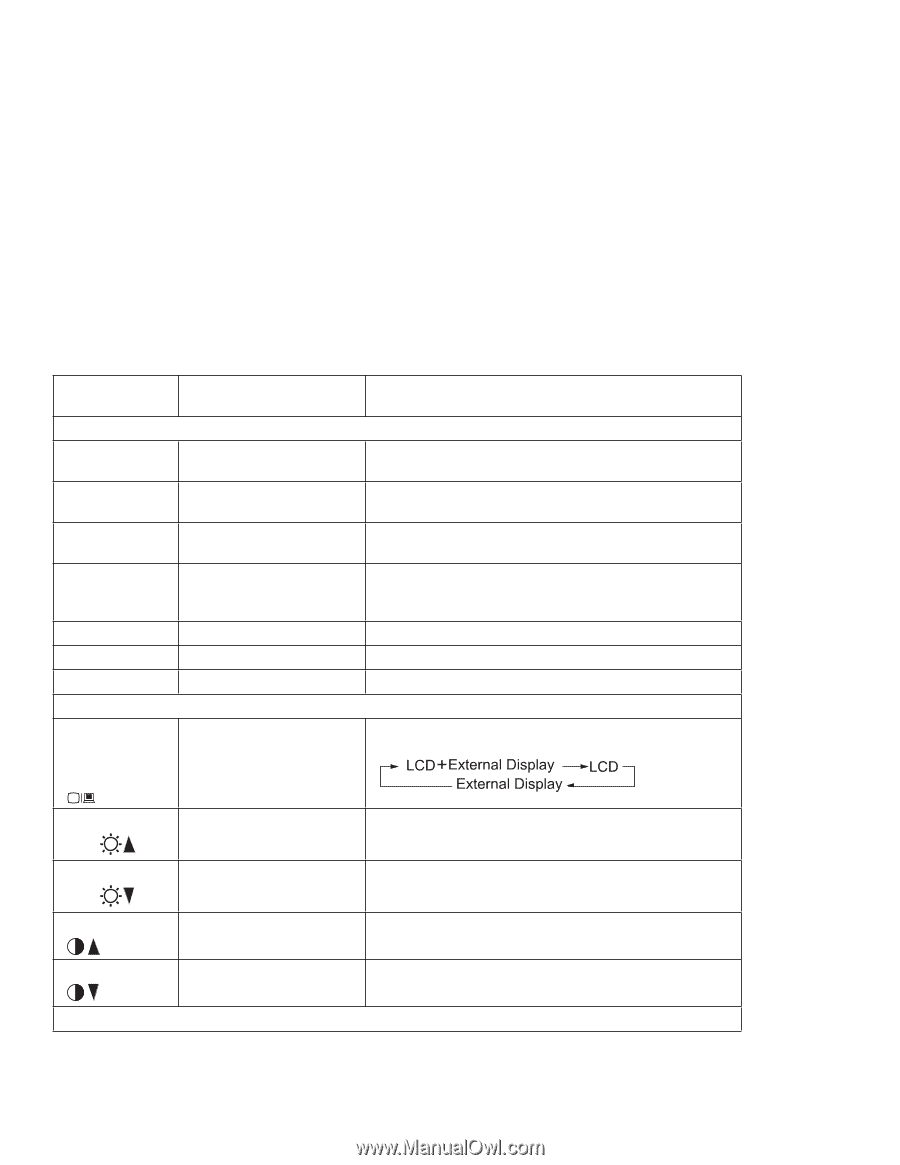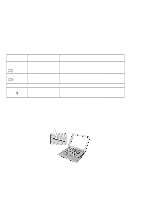Lenovo ThinkPad 130 ThinkPad i Series 1200/1300, TP 130 - User's Reference - Page 27
Feature and, Key Combination, Meaning, Fn+F9, Fn+F10, Fn+F11, Fn+F12, Fn+PgUp, Fn+PgDn, Fn+Backspace
 |
View all Lenovo ThinkPad 130 manuals
Add to My Manuals
Save this manual to your list of manuals |
Page 27 highlights
Distinctive functions of your computer The following table shows the function of the Fn key combined with keys: Feature and Icon Audio Functions Previous track Key Combination Fn+F9 Next track Fn+F10 Play/Pause Fn+F11 Stop/Eject Fn+F12 Volume up Volume down Mute Display Functions Switching between the LCD and the external monitor Fn+PgUp Fn+PgDn Fn+Backspace Fn+F7 Meaning This plays the previous track of an audio CD in the CD-ROM drive. This plays the next track of an audio CD in the CD-ROM drive. This starts the playback of an audio CD in the CD-ROM drive. Press this Fn key function again to pause playback. This stops the playback of an audio CD in the CD-ROM drive. Press this Fn key function again to eject the CD-ROM tray. This increases the volume. This decreases the volume. This turns off the sound. Computer output is displayed in the following order when an external monitor is attached. Increase brightness Decrease brightness Contrast up Fn+Home Fn+End Fn+Insert This increases the brightness of the computer LCD. This decreases the brightness of the computer LCD. This increases the contrast of the computer LCD. Contrast down Fn+Delete This decreases the contrast of the computer LCD. Power Mode Functions Getting familiar with your computer 13