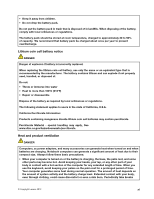Lenovo ThinkPad X230i (English) User Guide - Page 18
and Worldwide Interoperability for Microwave Access WiMAX in the PCI Express Mini Card slot for you
 |
View all Lenovo ThinkPad X230i manuals
Add to My Manuals
Save this manual to your list of manuals |
Page 18 highlights
5 Black button 7 PCI Express Mini Card slot for wireless WAN card or mSATA solid-state drive 9 TrackPoint buttons 11 Fn key 13 Status indicators 15 Built-in stereo speakers 6 PCI Express Mini Card slot for wireless LAN/WiMAX card 8 TrackPoint® pointing stick 10 Touch pad 12 Volume control buttons 14 Tablet buttons 1 Built-in microphones The built-in microphones capture sound and voice when used with an application program capable of handling audio. 2 Integrated camera Use the camera to take pictures or hold a video conference. For more information, see "Using an integrated camera" on page 45. 3 Fingerprint reader Some models have a fingerprint reader. The fingerprint authentication technology enables you to use your fingerprint to start the computer, enter the ThinkPad® Setup program, or enter the Windows® operating system. For details, see "Using the fingerprint reader" on page 60. 4 Power button Use the power button to turn on the computer. To turn off the computer, use the Start menu shutdown option. If your computer stops responding and you cannot turn it off, press and hold the power button for four seconds or more. If the computer still is not responding, remove the ac power adapter and the battery to reset the computer. The power button also can be programmed through the Power Manager program to shut down the computer or put it into sleep or hibernation mode. For more information, see the help information system of the Power Manager program. 5 Black button Press the black button to launch the SimpleTap program on the Windows® 7 operating system. You also can use the black button to interrupt the startup sequence of your computer to start the Rescue and Recovery® workspace. 6 PCI Express Mini Card slot for wireless LAN/WiMAX card Your computer might include a wireless local area network (LAN) card or a wireless combo card for LAN and Worldwide Interoperability for Microwave Access (WiMAX) in the PCI Express Mini Card slot for you to establish wireless LAN/WiMAX connections. 7 PCI Express Mini Card slot for wireless WAN card or mSATA solid-state drive Your computer might have a wireless wide area network (WAN) card installed in the PCI Express Mini Card slot for wireless WAN connections. For some models, an mSATA solid-state drive might be installed instead of the wireless WAN card for data storage. 2 User Guide