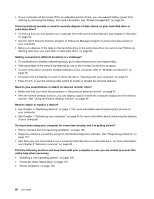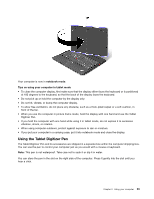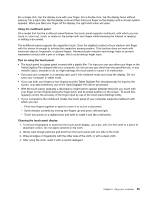Lenovo ThinkPad X230i (English) User Guide - Page 37
Tablet mode, Using tablet mode, Open the display by at least 45 degrees - thinkpad x230 tablet computer
 |
View all Lenovo ThinkPad X230i manuals
Add to My Manuals
Save this manual to your list of manuals |
Page 37 highlights
Tablet mode ThinkPad X230 Tablet or X230i Tablet notebook computer can be used in tablet mode. This section introduces how to use your notebook computer in tablet mode. Using tablet mode In tablet mode, you can use your computer in a creative and intuitive way by jotting down notes and illustrations with the Tablet Digitizer Pen and then storing them digitally. To use your computer in tablet mode, do the following: 1. Open the computer display slowly, holding the upper left and right sides of the display with both hands. Your computer is now in notebook mode. 2. Open the display by at least 45 degrees, preferably by 90 degrees. Grasp the center of one side of the computer display with one hand while holding the keyboard bezel with the other hand; then rotate the display slowly clockwise until the back of the display is facing the keyboard. Your computer is now in picture frame mode. Note: While rotating the display, do not press the upper edge of either side of the display. Chapter 2. Using your computer 21