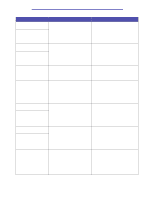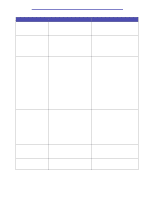Lexmark 20K1100 User's Reference - Page 179
> Toner Cart, Restoring Held Job
 |
UPC - 734646641005
View all Lexmark 20K1100 manuals
Add to My Manuals
Save this manual to your list of manuals |
Page 179 highlights
Understanding printer messages Message Restoring Held Job xxx/yyy Serial Supplies TMA USB USB Waiting 1565 Emul Error Load Emul Option 2 Paper Jam 30 Toner Cart Missing What this message means What you can do The printer is restoring held jobs from the hard disk. xxx represents the number of the job being restored. yyy represents the total number of jobs to be restored. • Wait for the message to clear. • Select the Abort Restore menu item in the Job Menu. See also: Using the Print and Hold function A serial interface is the active communication link. Wait for the message to clear. At least one of the printer supplies requires attention. For example, you may have a toner cartridge that is low on toner. Press Menu to open the Supplies Menu and identify which supply item needs replacing. Replace the appropriate printer supplies. Toner Mass Adjustment The printer is performing a toner mass adjustment. This is a secondary message that is displayed on the second line of the operator panel when the Engine Warming and Performing Self Test messages appear. Wait for the message to clear. The printer is processing data through the specified USB port. Wait for the message to clear. The printer has received a page of data to print but is waiting for an End of Job command, a Form Feed command, or additional data. • Press Go to print the contents of the buffer. • Press Menu to open the Job Menu and cancel the current job. See also: Canceling a print job The download emulator version on the firmware card does not match the printer code version. This error can occur if you update printer firmware or move a firmware card from one printer to another. The printer automatically clears the message in 30 seconds, and then disables the download emulator on the firmware card. Download the correct download emulator version from the Lexmark Web site. The printer detects a jam. Clear the media path of all jams. See also: Identifying the media path The specified toner cartridge is either missing or incorrectly installed. Insert the toner cartridge completely into the printer. The printer automatically clears the message. See also: Replacing the toner cartridges Understanding printer messages 179