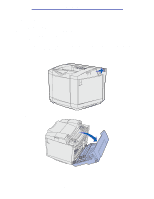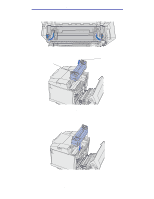Lexmark 20K1100 User's Reference - Page 73
Replacing the photodeveloper cartridge, Photodev Cart Life Warning
 |
UPC - 734646641005
View all Lexmark 20K1100 manuals
Add to My Manuals
Save this manual to your list of manuals |
Page 73 highlights
Maintenance 3 Plug the hole of the used waste toner bottle with the bottle cap. 4 Wrap the used waste toner bottle in the plastic bag and dispose of the bag properly. 5 Grasp the handle on the new waste toner bottle and align it with its opening. 6 Push it straight in. 7 Close the front door. Replacing the photodeveloper cartridge When 83 Photodev Cart Life Warning appears on the operator panel, you need to replace the photodeveloper cartridge soon. Make sure you have ordered one. See Ordering a photodeveloper cartridge for more information. Replacing the photodeveloper cartridge 73

Replacing the photodeveloper cartridge
73
Maintenance
3
Plug the hole of the used waste toner bottle with the bottle cap.
4
Wrap the used waste toner bottle in the plastic bag and dispose of the bag properly.
5
Grasp the handle on the new waste toner bottle and align it with its opening.
6
Push it straight in.
7
Close the front door.
Replacing the photodeveloper cartridge
When
83 Photodev Cart Life Warning
appears on the operator panel, you need to replace the
photodeveloper cartridge soon. Make sure you have ordered one. See
Ordering a photodeveloper
cartridge
for more information.