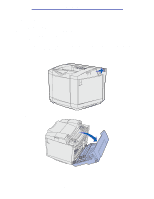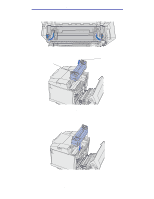Lexmark 20K1100 User's Reference - Page 69
Replacing the fuser, Fuser Life Warning, Fuser Exhausted
 |
UPC - 734646641005
View all Lexmark 20K1100 manuals
Add to My Manuals
Save this manual to your list of manuals |
Page 69 highlights
Maintenance Replacing the fuser When 87 Fuser Life Warning appears on the operator panel, you need to replace the fuser soon. Make sure you have ordered one. See Ordering a fuser for more information. When 87 Fuser Exhausted appears on the operator panel, you must replace the fuser immediately. CAUTION: The fuser and the inside of the printer near the fuser may be hot. Wait for it to cool before replacing the fuser. 1 Turn the printer off. 2 Push the rear door release latch. 3 Gently lower the rear door. Replacing the fuser 69

Replacing the fuser
69
Maintenance
Replacing the fuser
When
87 Fuser Life Warning
appears on the operator panel, you need to replace the fuser soon.
Make sure you have ordered one. See
Ordering a fuser
for more information.
When
87 Fuser Exhausted
appears on the operator panel, you must replace the fuser
immediately.
CAUTION:
The fuser and the inside of the printer near the fuser may be hot. Wait for it to cool
before replacing the fuser.
1
Turn the printer off.
2
Push the rear door release latch.
3
Gently lower the rear door.