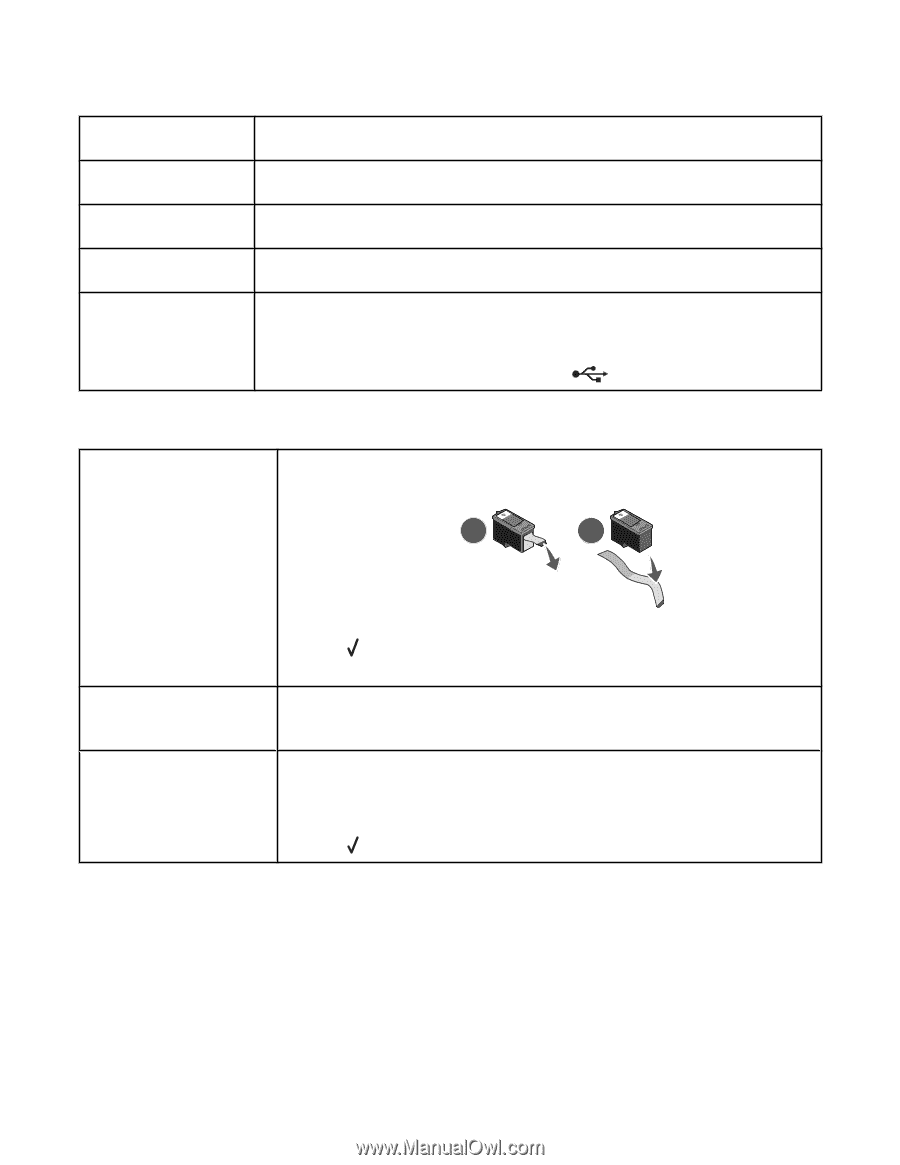Lexmark BDX5495HSN3 User Guide - Page 110
Nothing happens when memory card is inserted, Error messages
 |
UPC - 836367004401
View all Lexmark BDX5495HSN3 manuals
Add to My Manuals
Save this manual to your list of manuals |
Page 110 highlights
Nothing happens when memory card is inserted Check memory card placement Check memory card type Memory card may be damaged A digital camera may be connected USB cable may not be connected See "Inserting a memory card" on page 53 to determine which slot accommodates your memory card and to see instructions on how to insert it. Make sure that the type of memory card you are using can be used in the printer. See "Inserting a memory card" on page 53. Check that there is no obvious damage to the memory card. Disconnect the PictBridge-enabled digital camera from the printer. 1 Check the USB cable for any obvious damage. 2 Firmly plug the square end of the USB cable into the back of the printer. 3 Firmly plug the rectangular end of the USB cable into the USB port of the computer. The USB port is marked with the USB symbol . Error messages Alignment problem (tape on cartridge) 1 Remove the print cartridge. 2 Make sure the sticker and tape have been removed. 1 2 3 Reinsert the cartridge. 4 Press to align the cartridge. For more information, see "Aligning print cartridges" on page 89. Alignment problem (used paper) Load only plain, unmarked paper for aligning the cartridge. The printer will read any markings on used paper, which could cause the alignment error message to appear. Black Ink Low / Color Ink Low / Photo Ink Low 1 Check the indicated ink level or levels, and install a new cartridge or cartridges, if necessary. Low ink warnings occur when a cartridge is 25% full, 15% full, and 10% full. To order supplies, see "Ordering supplies" on page 91. 2 Press to continue. 110