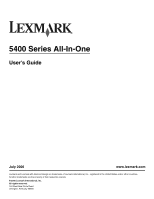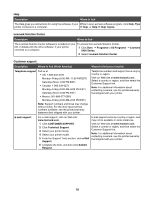Scanning
..............................................................................................................................
65
Scanning a document
................................................................................................................................
65
Customizing scan settings using the computer
.........................................................................................
65
Scanning documents or images for e-mailing
............................................................................................
66
Scanning text for editing
............................................................................................................................
67
Scanning images for editing
......................................................................................................................
67
Scanning clear images from magazines or newspapers
...........................................................................
67
Scanning to a computer over a network
....................................................................................................
68
Faxing
...................................................................................................................................
69
Sending a fax
.............................................................................................................................................
70
Entering a fax number
........................................................................................................................................
70
Sending a fax using the control panel
.................................................................................................................
70
Sending a fax using the computer
......................................................................................................................
71
Sending a broadcast fax at a scheduled time
.....................................................................................................
71
Sending a fax while listening to a call (On Hook Dial)
........................................................................................
72
Receiving a fax
..........................................................................................................................................
72
Receiving a fax automatically
.............................................................................................................................
72
Receiving a fax with an answering machine
.......................................................................................................
72
Receiving a fax manually
....................................................................................................................................
73
Using Caller ID
....................................................................................................................................................
73
Forwarding faxes
.......................................................................................................................................
73
Printing fax activity reports
.........................................................................................................................
74
Setting up Speed Dial numbers
.................................................................................................................
74
Using the Phone Book
...............................................................................................................................
75
Customizing dial settings
...........................................................................................................................
76
Setting up a dialing prefix
...................................................................................................................................
76
Setting the distinctive ring
...................................................................................................................................
76
Setting the number of rings before receiving a fax automatically
.......................................................................
77
Setting up to fax while behind a PBX
..................................................................................................................
77
Customizing fax settings
............................................................................................................................
78
Customizing settings using the Fax Setup Utility
................................................................................................
78
Setting up a fax header
.......................................................................................................................................
79
Setting up a fax footer
.........................................................................................................................................
80
Blocking unwanted changes to fax settings
........................................................................................................
81
Blocking junk faxes
.............................................................................................................................................
82
Networking the printer
........................................................................................................
84
Installing network printers
..........................................................................................................................
84
Direct IP printing
.................................................................................................................................................
84
Shared printing
...................................................................................................................................................
84
Tips for installing a network printer
............................................................................................................
85
Assigning an IP address
.....................................................................................................................................
85
Finding your MAC address
.................................................................................................................................
85
Configuring a network printer manually
..............................................................................................................
85
5