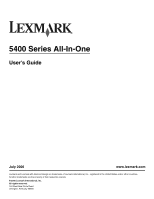Loading paper and original documents
............................................................................
43
Loading paper
............................................................................................................................................
43
Loading various paper types
......................................................................................................................
43
Loading original documents into the Automatic Document Feeder
...........................................................
46
Loading original documents on the scanner glass
.....................................................................................
48
Printing
.................................................................................................................................
49
Printing a document
...................................................................................................................................
49
Printing a Web page
..................................................................................................................................
49
Printing photos or images from a Web page
.............................................................................................
50
Printing collated copies
..............................................................................................................................
50
Printing the last page first (reverse page order)
........................................................................................
51
Printing transparencies
..............................................................................................................................
51
Printing envelopes
.....................................................................................................................................
51
Printing cards
.............................................................................................................................................
51
Printing multiple pages on one sheet
.........................................................................................................
52
Working with photos
...........................................................................................................
53
Retrieving and managing photos
...............................................................................................................
53
Inserting a memory card
.....................................................................................................................................
53
Inserting a flash drive
..........................................................................................................................................
54
Transferring photos from a memory device to a computer using Fast Pics
........................................................
55
Transferring photos from a memory device to the computer using the control panel
.........................................
55
Transferring photos from a memory card to a flash drive
...................................................................................
55
Printing photos using the control panel
......................................................................................................
56
Printing photos stored on a memory device using the proof sheet
.....................................................................
56
Printing all photos
...............................................................................................................................................
57
Printing photos by date range
.............................................................................................................................
57
Printing photos using color effects
......................................................................................................................
58
Printing photos from a digital camera using DPOF
.............................................................................................
58
Using a PictBridge-enabled digital camera to control printing photos
................................................................
59
Printing photos using the computer
...........................................................................................................
59
Printing photos stored on a memory device using Fast Pics
..............................................................................
59
Printing photos stored on the computer using the Imaging Studio
.....................................................................
60
Creating and printing a scrapbook or album page
..............................................................................................
60
Adding text captions to a photo page
.................................................................................................................
60
Copying
................................................................................................................................
62
Making a copy
............................................................................................................................................
62
Copying photos
..........................................................................................................................................
62
Collating copies
.........................................................................................................................................
63
Repeating an image on one page
..............................................................................................................
63
Enlarging or reducing an image
.................................................................................................................
64
4