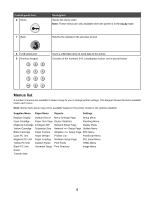Lexmark C530DN Menus and Messages Guide - Page 10
Con MP menu
 |
UPC - 734646030908
View all Lexmark C530DN manuals
Add to My Manuals
Save this manual to your list of manuals |
Page 10 highlights
Menu item Manual Paper Size/Type Manual Paper Size/Type Manual Env Size/Type Manual Env Size/Type Description Settings Identifies the size of the paper being manually loaded A4 A5 JIS B5 Letter Legal Executive Folio Statement Universal Identifies the type of paper being manually loaded Plain Paper Card Stock Transparency Glossy Labels Bond Letterhead Preprinted Colored Paper Recycled Custom Type Identifies the size of the envelope being manually loaded 7 3/4 Envelope 9 Envelope 10 Envelope DL Envelope C5 Envelope B5 Envelope Other Envelope Identifies the type of envelope being manually loaded Envelope Custom Type Configure MP menu Note: This menu is available only on models with a multipurpose feeder. Menu item Configure MP Description Settings Determines when the printer selects paper from the multipurpose feeder Notes: Cassette Manual • If the multipurpose feeder is linked to another tray, the printer will select the paper loaded in the multipurpose feeder first. • The MP Feeder setting is available only when Configure MP is set to Cassette. 10