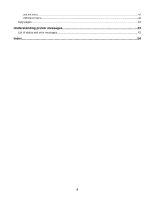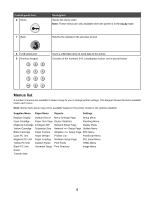Lexmark C530DN Menus and Messages Guide - Page 8
Paper menu - transfer belt
 |
UPC - 734646030908
View all Lexmark C530DN manuals
Add to My Manuals
Save this manual to your list of manuals |
Page 8 highlights
Menu item Fuser Transfer Belt Description Settings Shows the status of the fuser or the Life Warning transfer belt Replace Note: You will see only the status level Missing for the supply item selected. OK Paper menu Note: Some menu items may not be available based on the printer model or the options installed. Default Source menu Menu item Default Source Description Settings Identifies the default paper tray or other media source Tray Notes: MP Feeder • Tray 1 is the factory default setting. Manual Paper • If the same size and type of paper are in two trays and Manual Env the paper size and paper type are correctly set, the trays are automatically linked. When one tray is empty, the print job goes to the linked tray. • The MP Feeder setting is available only when Configure MP is set to Cassette. For more information, see "Configure MP menu" on page 10 . Paper Size/Type menu Note: Only installed trays, drawers, and feeders are listed in this menu. Menu item Tray Size/Type Description Settings Identifies the default size for each tray A4 Notes: A5 • For trays with automatic size sensing, the setting detected by the hardware appears. JIS B5 Letter • If the same size and type of paper are in two trays Legal and the paper size and paper type are correctly set, Executive the trays are automatically linked. When one tray is Folio empty, the job will print using the linked tray. Universal 8