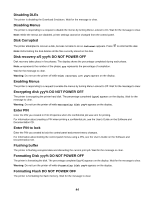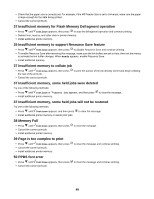Lexmark C530DN Menus and Messages Guide - Page 44
Disk recovery x/5 yyy% DO NOT POWER OFF
 |
UPC - 734646030908
View all Lexmark C530DN manuals
Add to My Manuals
Save this manual to your list of manuals |
Page 44 highlights
Disabling DLEs The printer is disabling the Download Emulators. Wait for the message to clear. Disabling Menus The printer is responding to a request to disable the menus by turning Menu Lockout to On. Wait for the message to clear. Note: While the menus are disabled, printer settings cannot be changed from the control panel. Disk Corrupted The printer attempted to recover a disk, but was not able to do so. Reformat appears. Press Note: Reformatting the disk deletes all the files currently stored on the disk. to reformat the disk. Disk recovery x/5 yyy% DO NOT POWER OFF Disk recovery takes place in five phases. The display shows the percentage completed during each phase. Note: x represents the number of the phase; yyy represents the percentage of completion. Wait for the message to clear. Warning: Do not turn the printer off while Disk recovery x/5 yyy% appears on the display. Enabling Menus The printer is responding to a request to enable the menus by turning Menu Lockout to Off. Wait for the message to clear. Encrypting disk yyy% DO NOT POWER OFF The printer is encrypting the printer hard disk. The percentage completed (yyy%) appears on the display. Wait for the message to clear. Warning: Do not turn the printer off while Encrypting disk yyy% appears on the display. Enter PIN Enter the PIN you created in Print Properties when the confidential job was sent for printing. For information about creating a PIN when printing a confidential job, see the User's Guide on the Software and Documentation CD. Enter PIN to lock Enter the PIN you created to lock the control panel and prevent menu changes. For information about locking the control panel menus using a PIN, see the User's Guide on the Software and Documentation CD. Flushing buffer The printer is flushing corrupted data and discarding the current print job. Wait for the message to clear. Formatting Disk yyy% DO NOT POWER OFF The printer is formatting the disk. The percentage completed (yyy%) appears on the display. Wait for the message to clear. Warning: Do not turn the printer off while Formatting Disk yyy% appears on the display. Formatting Flash DO NOT POWER OFF The printer is formatting the flash memory. Wait for the message to clear. 44