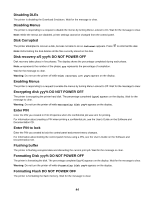Lexmark C530DN Menus and Messages Guide - Page 41
NetWare menu, AppleTalk menu
 |
UPC - 734646030908
View all Lexmark C530DN manuals
Add to My Manuals
Save this manual to your list of manuals |
Page 41 highlights
Menu item Honor DSR Description Settings Determines whether or not the printer uses the DSR Signal. Off DSR is a handshaking signal used by most serial cables. On Notes: • Off is the default setting. • The serial port uses DSR to distinguish data sent by the computer from data created by electrical noise in the serial cable. The electrical noise can cause stray characters to print. Select On to prevent stray characters from printing. NetWare menu Menu item View Login Name View Print Mode View Network Number Activate Ethernet 802.2 Ethernet 802.3 Ethernet Type II Ethernet SNAP Packet Burst NSQ/GSQ Mode Description Shows the assigned NetWare login name Shows the assigned NetWare print mode Shows the assigned NetWare network number Activates or deactivates NetWare support Note: Off is the default setting. Sets the Ethernet 802.2 setting Note: Off is the default setting. Sets the Ethernet 802.3 setting Note: Off is the default setting. Sets the Ethernet Type II setting Note: Off is the default setting. Sets the Ethernet Snap setting Note: Off is the default setting. Sets the Packet Burst setting Note: Off is the default setting. Sets the NSQ/GSQ Mode setting Note: Off is the default setting. Settings None None None Off On Off On Off On Off On Off On Off On Off On AppleTalk menu Menu item View Name View Address Activate Set Zone Description Settings Shows the assigned AppleTalk name None Shows the assigned AppleTalk address None Activates or deactivates AppleTalk support Off Note: On is the default setting. On Provides a list of AppleTalk zones available on the network default zone exists, the * is the default. 41