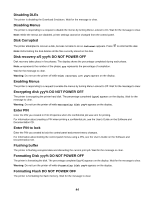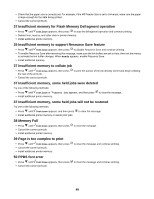Lexmark C530DN Menus and Messages Guide - Page 46
Programming system code DO NOT POWER OFF
 |
UPC - 734646030908
View all Lexmark C530DN manuals
Add to My Manuals
Save this manual to your list of manuals |
Page 46 highlights
Menus are disabled The printer menus are disabled. The printer settings cannot be changed from the control panel. Contact your system support person for help. Note: When menus are disabled, it is still possible to cancel a print job, print a confidential job, or print a held job. No held jobs The printer memory contains no held jobs. Wait for the message to clear, or press . No jobs to cancel The printer memory contains no jobs. Wait for the message to clear. Power Saver The printer is saving power while it waits for the next print job. Try one of the following methods: • Send a job to print. • Press to warm the printer to normal operating temperature. Afterwards, Ready appears. Printer locked, enter PIN to unlock The control panel is locked. Enter the correct PIN to unlock it. Printing The printer is currently printing jobs. Wait for the message to clear. Programming disk DO NOT POWER OFF The printer is storing data on the disk. Wait for the message to clear. Warning: Do not turn the printer off while Programming disk appears on the display. Programming flash DO NOT POWER OFF The printer is storing resources, such as fonts or macros, in flash memory. Wait for the message to clear. Warning: Do not turn the printer off while Programming flash appears on the display. Programming system code DO NOT POWER OFF The printer is programming new system code. Wait for the message to clear. Warning: Do not turn the printer off while Programming system code appears on the display. Ready The printer is ready to receive print jobs, and you can change menu settings from the control panel. Remote Management Active DO NOT POWER OFF The printer settings are being configured. Wait for the message to clear. Warning: Do not turn the printer power off while Remote Management Active appears on the display. 46