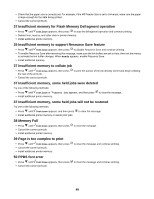Lexmark C530DN Menus and Messages Guide - Page 53
Service <message>, PC Unit Exposure Warning
 |
UPC - 734646030908
View all Lexmark C530DN manuals
Add to My Manuals
Save this manual to your list of manuals |
Page 53 highlights
900-999 Service 1 Turn the printer off. 2 Unplug the power cord from the wall outlet. 3 Check all cable connections. 4 Connect the power cord to a properly grounded outlet. 5 Turn the printer back on. If the service message recurs, call for service, and report the message. PC Unit Exposure Warning Close the lower door, and then press . 53

900–999 Service <message>
1
Turn the printer off.
2
Unplug the power cord from the wall outlet.
3
Check all cable connections.
4
Connect the power cord to a properly grounded outlet.
5
Turn the printer back on.
If the service message recurs, call for service, and report the message.
PC Unit Exposure Warning
Close the lower door, and then press
.
53