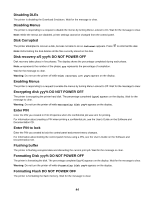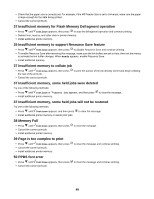Lexmark C530DN Menus and Messages Guide - Page 48
Submitting Selection - firmware
 |
UPC - 734646030908
View all Lexmark C530DN manuals
Add to My Manuals
Save this manual to your list of manuals |
Page 48 highlights
Submitting Selection Wait for the message to clear. Tray Empty Load paper in the tray to clear the message. Tray Low Load paper in the specified tray to clear the message. Tray Missing Insert the specified tray into the printer. USB/USB The printer is using a USB cable connection. The USB port is the active communication link. Waiting The printer has received data to print, but is waiting for an End-of-Job command, a Form Feed command, or additional data. • Press to print the contents of the buffer. • Cancel the current print job. 1565 Emulation error, load emulation option The printer automatically clears the message in 30 seconds and then disables the download emulator on the firmware card. To fix this, download the correct download emulator version from the Lexmark Web site at www.lexmark.com. 31.72 Missing or Defective Cartridge The specified toner cartridge is either missing or not functioning properly. • Remove the specified toner cartridge, and then reinstall it. • Remove the specified toner cartridge, and then install a new one. 32 Replace unsupported cartridge Remove the specified toner cartridge, and then install a supported one. 34 Incorrect media • Load the appropriate paper or other specialty media in the tray. • Press until Continue appears, then press to clear the message and print the job using a different paper tray. 34 Short Paper • Load the appropriate paper or other specialty media in the proper tray. • Press until Continue appears, then press to clear the message and print the job using a different paper tray. • Check tray length and width guides and make sure the paper is properly loaded in the tray. • Check the Print Properties settings to make sure the print job is requesting the correct paper size and type. 48