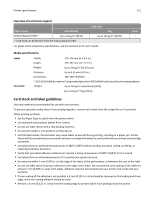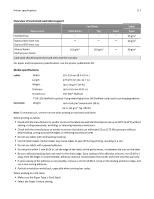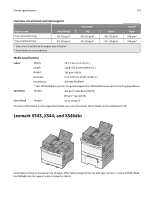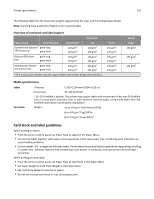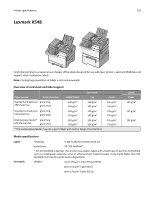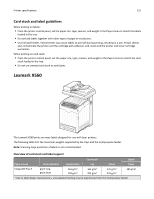Lexmark MX310 Card Stock & Label Guide - Page 120
Do not print within 1 mm 0.04 in. of the edge of the label, of the perforations, or between die
 |
View all Lexmark MX310 manuals
Add to My Manuals
Save this manual to your list of manuals |
Page 120 highlights
Printer specifications 120 The printer and duplex path support 60-90 g/m2 (16-24 lb) paper weights. The multipurpose feeder supports 60- 163 g/m2 (16-43 lb) paper weights. You can load up to 50 label sheets in the standard tray and optional trays. You can load up to 15 paper labels and up to 10 sheets of card stock in the multipurpose feeder. The following table lists the maximum weights supported by the standard tray, optional 250‑ and 550‑sheet trays, and multipurpose and manual feeders. Overview of card stock and label support Paper source Standard tray Index Bristol - Card Stock Tag - Optional 250‑sheet tray - Optional 550‑sheet tray Manual feeder Multipurpose feeder 163 g/m2 Card stock should be grain short and set to exit the rear door. - 163 g/m2 For paper and transparency specifications, see the printer publications CD. Cover - - - Labels Paper 90 g/m2 90 g/m2 90 g/m2 Media specifications Labels Width: 210-216 mm (8.3-8.5 in.) Length: 279-297 mm (11-11.7 in.) Weight: Up to 90 g/m2 (24 lb) Thickness: Up to 0.25 mm (0.01 in.) Smoothness: 100-300* Sheffield *150-200 Sheffield is optimal. Using media higher than 300 Sheffield could result in printing degradation. Card stock Weight: Up to 163 g/m2 Index Bristol (90 lb) Up to 163 g/m2 Tag (100 lb) Note: To minimize curl, use the rear exit when printing on card stock and labels. When printing on labels: • Check with the manufacturer or vendor to ensure the labels can withstand temperatures up to 210°C (410°F) without sealing, curling excessively, wrinkling, or releasing hazardous emissions. • Check with the manufacturer or vendor to ensure the labels can withstand 25 psi (172 kPa) pressure without delaminating, oozing around the edges, or releasing hazardous fumes. • Do not use labels with slick backing material. • Use full label sheets. Partial sheets may cause labels to peel off during printing, resulting in a jam. • Do not use labels with exposed adhesive. • Do not print within 1 mm (0.04 in.) of the edge of the label, of the perforations, or between die‑cuts on the label. • Be sure adhesive backing does not reach to the sheet edge. Zone coating of the adhesive at least 1 mm (0.04 in.) away from the edges is recommended. Adhesive material contaminates the printer and could void the warranty.