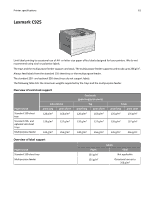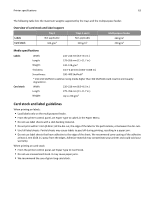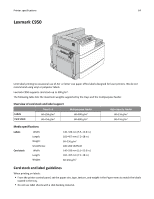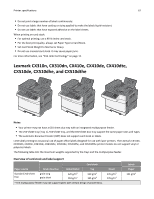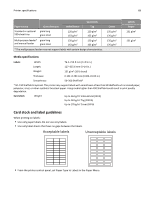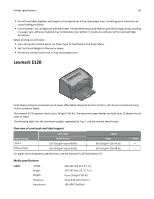Lexmark MX310 Card Stock & Label Guide - Page 65
Lexmark CS310n, CS310dn, CS410n, CS410dn, and CS510de - toner cartridge
 |
View all Lexmark MX310 manuals
Add to My Manuals
Save this manual to your list of manuals |
Page 65 highlights
Printer specifications 65 • Do not print within 1 mm (0.04 in.) of the die‑cut, the edge of the label or the perforations, or between the die‑cuts. • Use full label sheets. Partial sheets may cause labels to peel off during printing, resulting in a jam. Partial sheets also contaminate the printer and the cartridge with adhesive, and could void the printer and toner cartridge warranties. When printing on card stock: • From the printer control panel, set the paper size, type, texture, and weight in the Paper menu to match the card stock loaded in the tray. • Do not use creased card stock. It may cause paper jams. • We recommend the use of grain long card stock. Lexmark CS310n, CS310dn, CS410n, CS410dn, and CS510de Notes: • Your printer may not have a 650‑sheet duo tray with an integrated multipurpose feeder. • The 250‑sheet tray (Tray 1), 550‑sheet tray, and the 650‑sheet duo tray support the same paper sizes and types. Limit label printing to occasional use of paper office labels designed for laser printers. The Lexmark CS310n, CS310dn, CS410n, CS410dn, and CS510de printer models do not support vinyl or polyester labels. The Lexmark CS310n, CS310dn, CS410n, CS410dn, and CS510de printer models support card stock weights up to 176 g/m2. Card stock and labels are supported from the 250‑sheet tray, 550‑sheet tray, 650‑sheet duo tray, the manual feeder, and the multipurpose feeder. The 250‑sheet tray supports approximately 100 sheets of card stock or labels, and the optional 550‑sheet tray supports approximately 200 sheets of card stock or labels. The multipurpose feeder supports approximately 50 sheets of card stock or labels, and the manual feeder accepts single sheets only. Capacity varies depending on label material and construction. The following table lists the maximum weights supported. Overview of card stock and label support Card stock Paper source Grain direction Index Bristol Tag Standard 250‑sheet tray grain long grain short 120 g/m2 163 g/m2 120 g/m2 163 g/m2 * The multipurpose feeder may not support labels with certain design characteristics. Cover 135 g/m2 176 g/m2 Labels Paper 131 g/m2