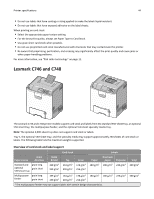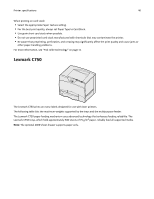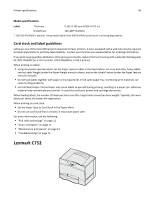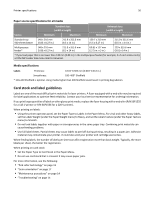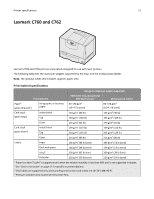Lexmark MX310 Card Stock & Label Guide - Page 46
Lexmark C750
 |
View all Lexmark MX310 manuals
Add to My Manuals
Save this manual to your list of manuals |
Page 46 highlights
Printer specifications 46 When printing on card stock: • Select the appropriate Paper Texture setting. • For the best print quality, always set Paper Type to Card Stock. • Use grain short card stock when possible. • Do not use preprinted card stock manufactured with chemicals that may contaminate the printer. • Be aware that preprinting, perforation, and creasing may significantly affect the print quality and cause jams or other paper‑handling problems. For more information, see "Pick roller technology" on page 11. Lexmark C750 The Lexmark C750 prints on many labels designed for use with laser printers. The following table lists the maximum weights supported by the trays and the multipurpose feeder. The Lexmark C750 paper feeding mechanism uses advanced technology that enhances feeding reliability. The Lexmark C750 trays, which hold approximately 500 sheets of 75 g/m2 paper, reliably feed all supported media. Note: The optional 2000‑sheet drawer supports paper only.