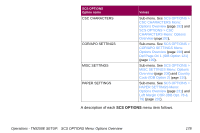Lexmark X864 SCS/TNe Emulation User's Guide - Page 181
Compress CPI (IDB Option 128), SCS Options
 |
View all Lexmark X864 manuals
Add to My Manuals
Save this manual to your list of manuals |
Page 181 highlights
Compress CPI (IDB Option 128) This SCS Options option defines the compression of the horizontal character spacing. The command is used to compensate for the reduced printable area of the printer. The option makes it possible to print 80 characters on a line using 10 CPI, 96 characters on a line using 12 CPI and 120 characters on a line using 15 CPI. If the option is set to On, the CPI is compressed as shown. 10 CPI => 10.2 CPI 12 CPI => 12.2 CPI 15 CPI => 15.3 CPI Formula for calculating other values: Compress CPI = C-----P----I---×-----5---0-49 Option Value Off * On IDB Value 0 1 User IDB parameter OFF ON Operations - TN5250E SETUP: SCS OPTIONS > Compress CPI (IDB Option 128) 183

183
Operations - TN5250E SETUP: SCS OPTIONS > Compress CPI (IDB Option 128)
Compress CPI
(IDB Option 128)
This
SCS Options
option defines the compression of the horizontal
character spacing. The command is used to compensate for the
reduced printable area of the printer. The option makes it possible to
print 80 characters on a line using 10 CPI, 96 characters on a line
using 12 CPI and 120 characters on a line using 15 CPI.
If the option is set to
On
, the CPI is compressed as shown.
Formula for calculating other values:
10 CPI
=>
10.2 CPI
12 CPI
=>
12.2 CPI
15 CPI
=>
15.3 CPI
Option Value
IDB Value
User IDB parameter
Off *
0
OFF
On
1
ON
Compress CPI
CPI
50
×
49
----------------------
=