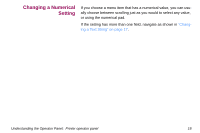Lexmark X864 SCS/TNe Emulation User's Guide - Page 20
Changing a Numerical Setting, Menus > Option Card Menu > SCS/TNE
 |
View all Lexmark X864 manuals
Add to My Manuals
Save this manual to your list of manuals |
Page 20 highlights
3 Select the "abc 123" tab above the keyboard. If you select any other tab, the LU Name will not be recognized by the host. 4 Use the Keyboard to enter the LU Name. 5 Touch Enter (on some MFPs touch Submit) when you have completed the name. The screen returns to the previous menu level. 6 Touch (Submit) to save changes. Changing a Numerical Setting Example: If you select Menus > Option Card Menu > SCS/TNE Menu > TN3270e Setup > Network Setup > Server Info > Keep Alive Time, you will see the following on screen : Touch to decrease the value or to increase the value. Touch (Submit) to save the desired value. When the setting is saved, the screen will return to the previous menu level. Understanding the Operator Panel: MFP Touch Screen 22

22
Understanding the Operator Panel:
MFP Touch Screen
3
Select the "
abc 123
" tab above the keyboard. If you select
any other tab, the
LU Name
will not be recognized by the
host.
4
Use the
Keyboard
to enter the
LU Name
.
5
Touch
Enter
(on some MFPs touch
Submit
) when you have
completed the name. The screen returns to the previous
menu level.
6
Touch
(
Submit
) to save changes.
Changing a Numerical
Setting
Example: If you select
Menus > Option Card Menu > SCS/TNE
Menu > TN3270e Setup > Network Setup > Server Info > Keep
Alive Time
, you will see the following on screen
:
Touch
to decrease the value or
to increase the value.
Touch
(
Submit
) to save the desired value.
When the setting is saved, the screen will return to the previous
menu level.