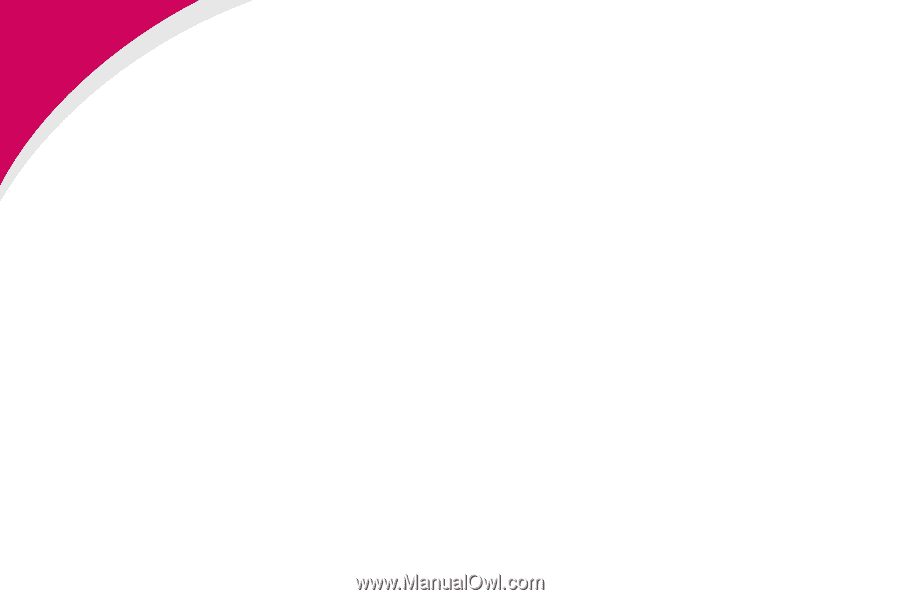Lexmark X864 SCS/TNe Emulation User's Guide - Page 294
Appendix F - Managing the SCS TN5250e Font Table, Introduction
 |
View all Lexmark X864 manuals
Add to My Manuals
Save this manual to your list of manuals |
Page 294 highlights
Appendix F - Managing the SCS TN5250e Font Table Introduction The SCS/TNe Emulation has a programmable font table, which contains the conversion between the IBM font IDs (sent from the system) to the internal fonts used in the printer. The font table has a limit of 50 fonts + 3 fonts used for COR (Computer Output Reduction). The SCS/TNe Emulation will detect free font table positions. When attempts to program more than 50 IBM fonts are made, it will print out a message and a font table status sheet. This status sheet has the IBM IDs indicated in the second column. To free font positions the DEL parameter in the PRGFNT command has to be used. Alternatively, an existing IBM font definition can be overwritten with the PRGFNT command. The PRGFNT DEL command deletes an IBM font defined in the font table. This is necessary if more than 50 different IBM font IDs are programmed in the font table. It is not necessary to use the PRGFNT DEL command if an existing IBM font ID is used. In that case, the PRGFNT command overwrites all information attached to the previous font definition. Appendix - SCS TN5250eFont Table: Introduction 296