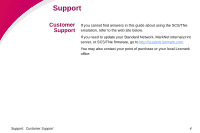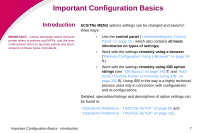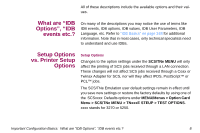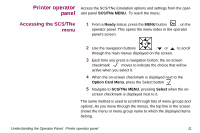Lexmark X864 SCS/TNe Emulation User's Guide - Page 9
Printer operator panel, Accessing the SCS/TNe menu
 |
View all Lexmark X864 manuals
Add to My Manuals
Save this manual to your list of manuals |
Page 9 highlights
Printer operator Access the SCS/TNe Emulation options and settings from the operpanel ator panel SCS/TNe MENU. To reach the menu: Accessing the SCS/TNe menu 1 From a Ready status, press the MENU button . on the operator panel. This opens the menu index in the operator panel's screen. 2 Use the navigation buttons or to scroll through the main menus displayed on the screen. 3 Each time you press a navigation button, the on-screen checkmark moves to indicate the choice that will be active when you select it. 4 When the on-screen checkmark is displayed next to the Option Card Menu, press the Select button . 5 Navigate to SCS/TNe MENU, pressing Select when the on- screen checkmark is displayed next to it. The same method is used to scroll through lists of menu groups and options. As you move through the menus, the top line in the screen shows the menu or menu group name to which the displayed items belong. Understanding the Operator Panel: Printer operator panel 11