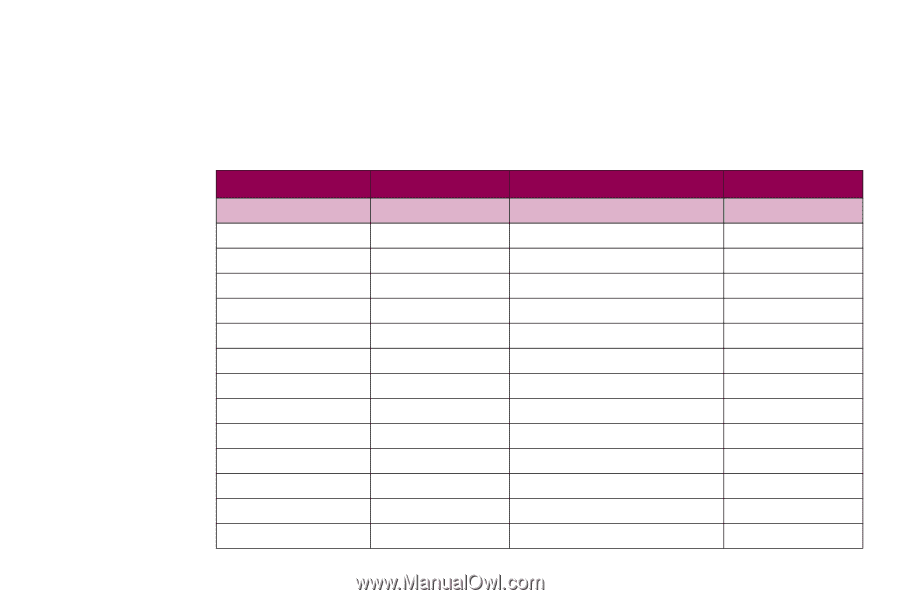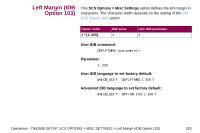Lexmark X864 SCS/TNe Emulation User's Guide - Page 213
Font (IDB Options 242 and 243
 |
View all Lexmark X864 manuals
Add to My Manuals
Save this manual to your list of manuals |
Page 213 highlights
Font (IDB Options 242 and 243) This SCS Options > Misc Settings option selects the current font using the Font ID. This option setting is usually overwritten by the first control buffer from the system. Fonts in shaded rows may be loaded into printer memory. See the Download Font (IDB Option 244) option. Option Value (Font ID) Font Name 3 OCR-B 11 Courier 10 * 18 Courier It. 10 39 Got.Text Bld 10 40 Got.Text 10 46 Courier Bold 10 66 Got.Text 12 68 Got.Text Italic 69 Got.Text Bld 12 85 Courier 12 87 Let.Got. 12 110 Let.Got. Bld 12 111 Pres. Bold 12 112 Pres. It 12 IDB Value (Option 242 and 243) User IDB parameter 3 + 0 3 11 + 0 11 18 + 0 18 39 + 0 39 40 + 0 40 46 + 0 46 66 + 0 66 68 + 0 68 69 + 0 69 85 + 0 85 87 + 0 87 110 + 0 110 111 + 0 111 112 + 0 112 Operations - TN5250E SETUP: SCS OPTIONS > MISC SETTINGS > Font (IDB Options 242 and 243) 215