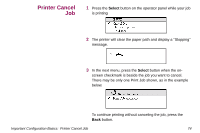Lexmark X864 SCS/TNe Emulation User's Guide - Page 71
SCS/TNe Cancel, About Cancel Job, Important!
 |
View all Lexmark X864 manuals
Add to My Manuals
Save this manual to your list of manuals |
Page 71 highlights
SCS/TNe Cancel About Cancel Job SCS jobs may be canceled at the printer or MFP. Cancel Job only displays when the printer or MFP is processing a print job. Selecting a specific job to cancel is difficult when several small jobs are queued to print from the host. The job being printed may not be the job which is canceled. The procedures for cancelling a job differ for printers and MFPs, as shown below. Important! When a job is cancelled, the SCS/TNe Emulation stops processing data received from the host. All job data received after the cancel is discarded. The host will remove the job from its queue after all data has been sent to the SCS/TNe Emulation. SCS/TNe Cancel: About Cancel Job 73

73
SCS/TNe Cancel:
About Cancel Job
SCS/TNe Cancel
About Cancel
Job
SCS jobs may be canceled at the printer or MFP.
Cancel Job
only displays when the printer or MFP is processing a
print job.
Selecting a specific job to cancel is difficult when several small jobs
are queued to print from the host. The job being printed may not be
the job which is canceled.
The procedures for cancelling a job differ for printers and MFPs, as
shown below.
Important!
When a job is cancelled, the SCS/TNe Emulation stops processing
data received from the host.
All job data received after the cancel is discarded. The host will
remove the job from its queue after all data has been sent to the
SCS/TNe Emulation.