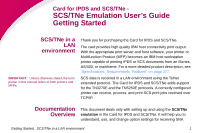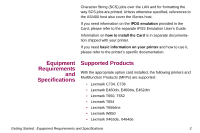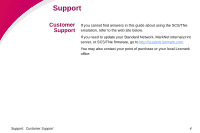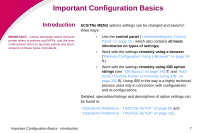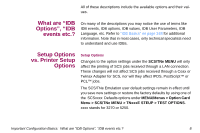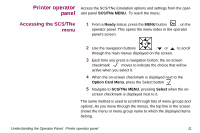Lexmark X864 SCS/TNe Emulation User's Guide - Page 6
What are “IDB Options”, “IDB events etc.?, Setup Options vs. Printer Setup Options, SCS/TNe MENU
 |
View all Lexmark X864 manuals
Add to My Manuals
Save this manual to your list of manuals |
Page 6 highlights
All of these descriptions include the available options and their values. What are "IDB Options", "IDB events etc.? On many of the descriptions you may notice the use of terms like IDB events, IDB options, IDB values, IDB User Parameters, IDB Language, etc. Refer to "IDB Basics" on page 248 for additional information. Note that in most cases, only technical specialists need to understand and use IDBs. Setup Options vs. Printer Setup Options Setup Options Changes to the option settings under the SCS/TNe MENU will only affect the printing of SCS jobs received through a LAN connection. These changes will not affect SCS jobs received through a Coax or Twinax Adapter for SCS, nor will they affect IPDS, PostScript™ or PCL™ jobs. The SCS/TNe Emulation user default settings remain in effect until you save new settings or restore the factory defaults by using one of the SCSxxxx Defaults options under MENU/Menus > Option Card Menu > SCS/TNe MENU > TNxxxE STEUP > TEST OPTIONS. xxxx stands for 3270 or 5250. Important Configuration Basics: What are "IDB Options", "IDB events etc.? 8