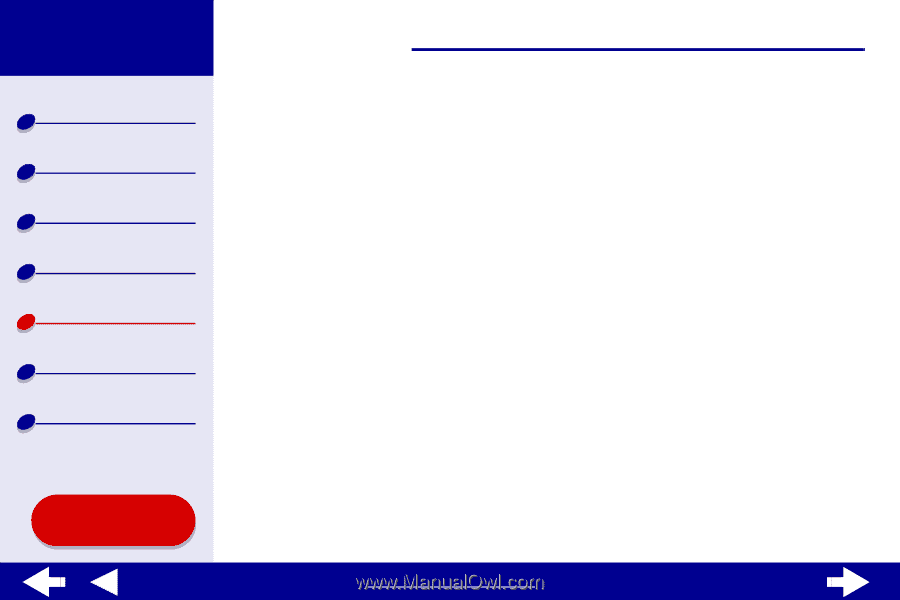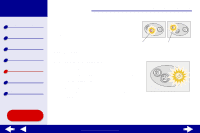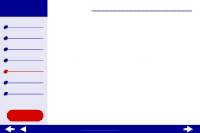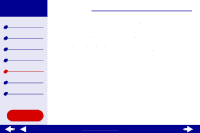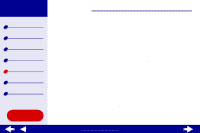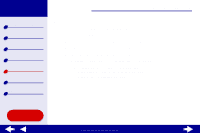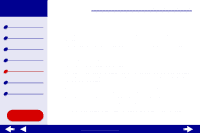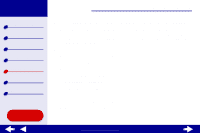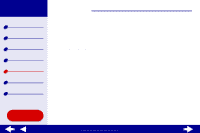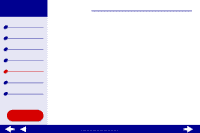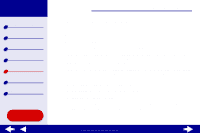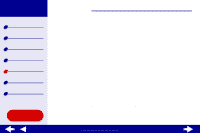Lexmark Z65n Online User’s Guide for Mac OS 8.6 to 9.2 - Page 102
Printer ejects a blank after appearing to print, Printer prints very slowly
 |
View all Lexmark Z65n manuals
Add to My Manuals
Save this manual to your list of manuals |
Page 102 highlights
Lexmark Z65 Lexmark Z65n Printer overview Basic printing Printing ideas Maintenance Troubleshooting Notices Index Using this Guide... Troubleshooting 79 Printer ejects a blank page after appearing to print Make sure: • You remove the sticker and transparent tape from the back and bottom of the print cartridges. For help, see Replacing the print cartridge. • Your cartridge does not have clogged nozzles. Try Cleaning the print cartridge nozzles. Printer prints very slowly • Close any software applications not in use. • Check the document you are printing. Photos and graphics may take longer to print than regular text. Documents that are large or that contain background images may also take longer to print. • Check the printer to see if another document is being printed. Print jobs are printed in the order the printer receives them. If other documents were sent to the printer before yours, your document is delayed until the other documents print. • Decrease the print quality setting to Normal or Quick Print. Note: Higher print quality settings result in better quality documents, but may take longer to print. www.lexmark.com