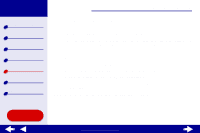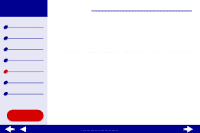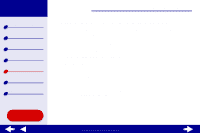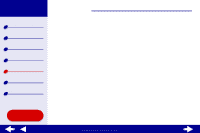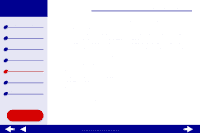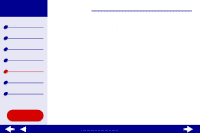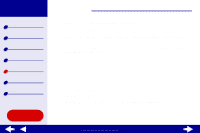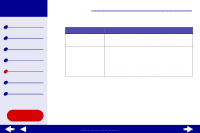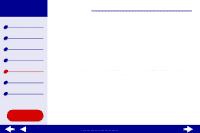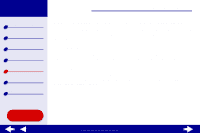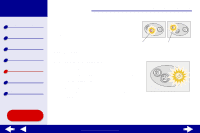Lexmark Z65n Online User’s Guide for Mac OS 8.6 to 9.2 - Page 92
If either the Printer Selection or the New Network Printer Found dialog box
 |
View all Lexmark Z65n manuals
Add to My Manuals
Save this manual to your list of manuals |
Page 92 highlights
Lexmark Z65 Lexmark Z65n Printer overview Basic printing Printing ideas Maintenance Troubleshooting Notices Index Using this Guide... Troubleshooting 69 Note: If either the Printer Selection or the New Network Printer Found dialog box appears, follow the instructions displayed. Click the ? on the screen or contact your network administrator for help. www.lexmark.com
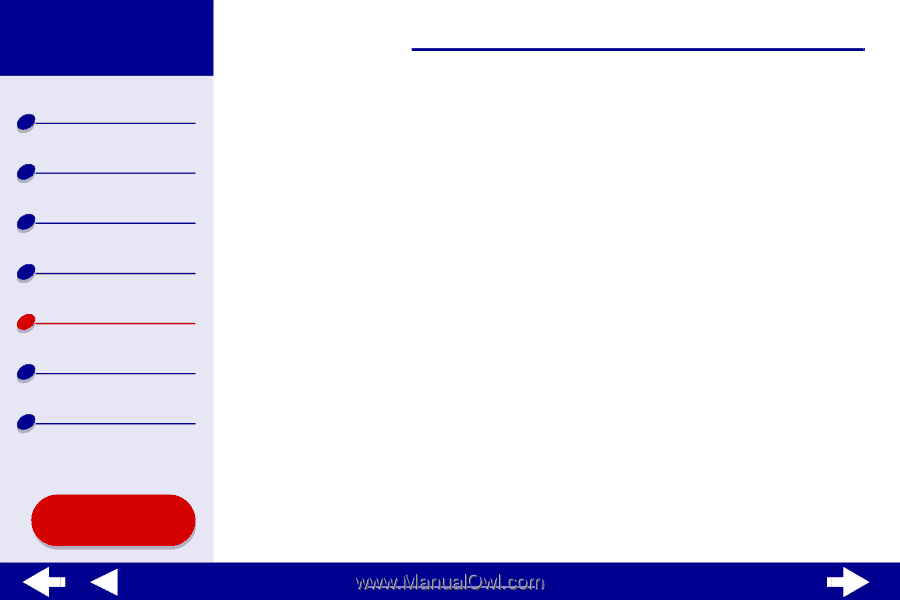
69
Troubleshooting
Lexmark Z65
Lexmark Z65n
Printer overview
Basic printing
Printing ideas
Maintenance
Troubleshooting
Notices
Index
Using this
Guide...
www.lexmark.com
Note:
If either the Printer Selection or the New Network Printer Found dialog box
appears, follow the instructions displayed. Click the
?
on the screen or
contact your network administrator for help.