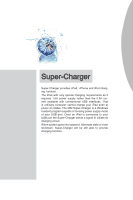MSI X58 PLATINUM SLI User Guide - Page 18
Gadget Mode
 |
UPC - 816909053784
View all MSI X58 PLATINUM SLI manuals
Add to My Manuals
Save this manual to your list of manuals |
Page 18 highlights
Software Application Guide Gadget Mode Control Center provides a gadget mode to monitor the CPU frequency, iGPU frequency and CPU temperature. Switch to gadget mode by clicking the button as shown in picture. Important The GPU frequency only appears when you use the CPU with integrated GPU. 12
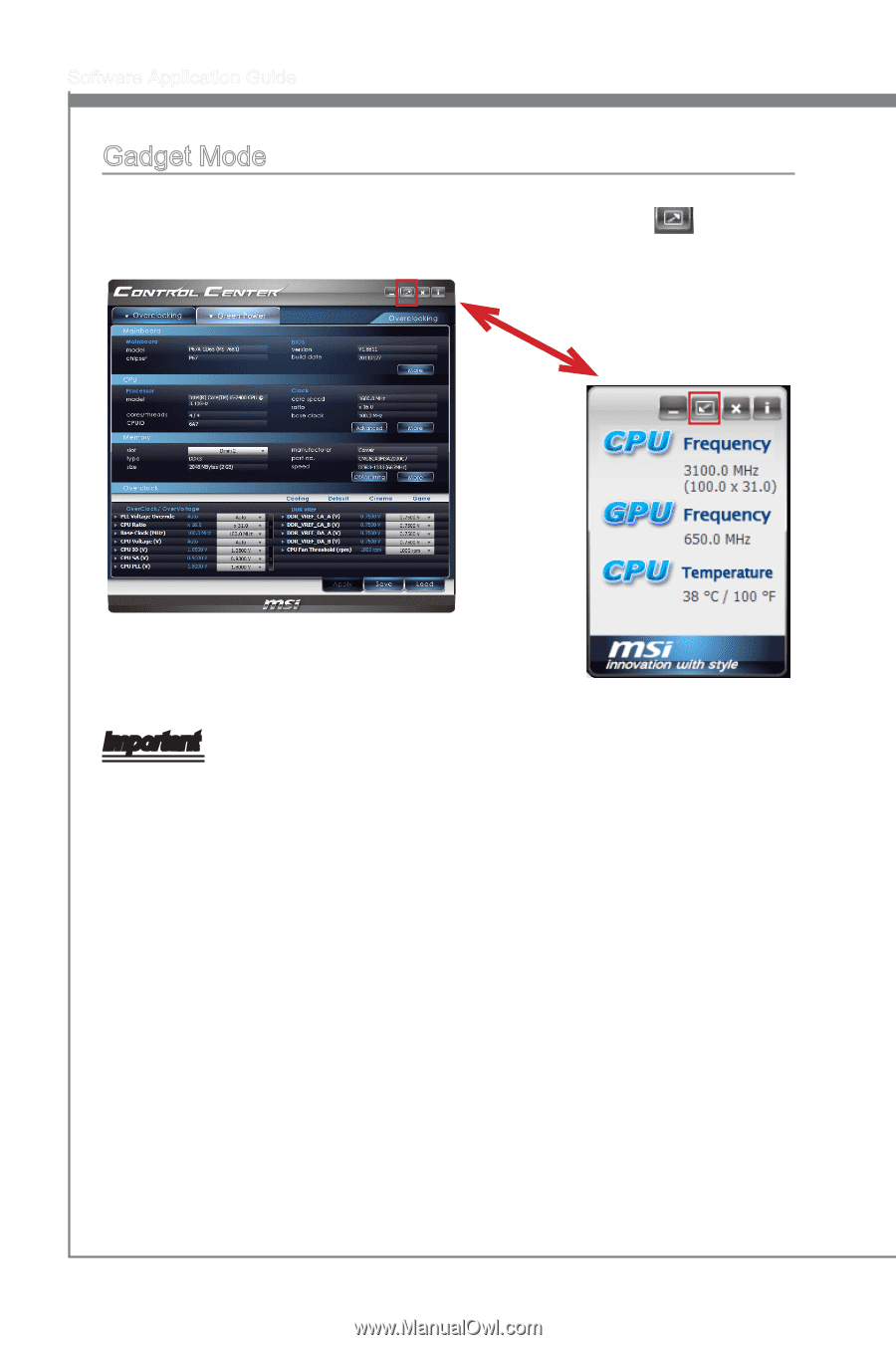
12
Software Application Guide
Gadget Mode
Control Center provides a gadget mode to monitor the CPU frequency, iGPU frequency
and CPU temperature. Switch to gadget mode by clicking the button
as shown in
picture.
Important
The GPU frequency only appears when you use the CPU with integrated GPU.