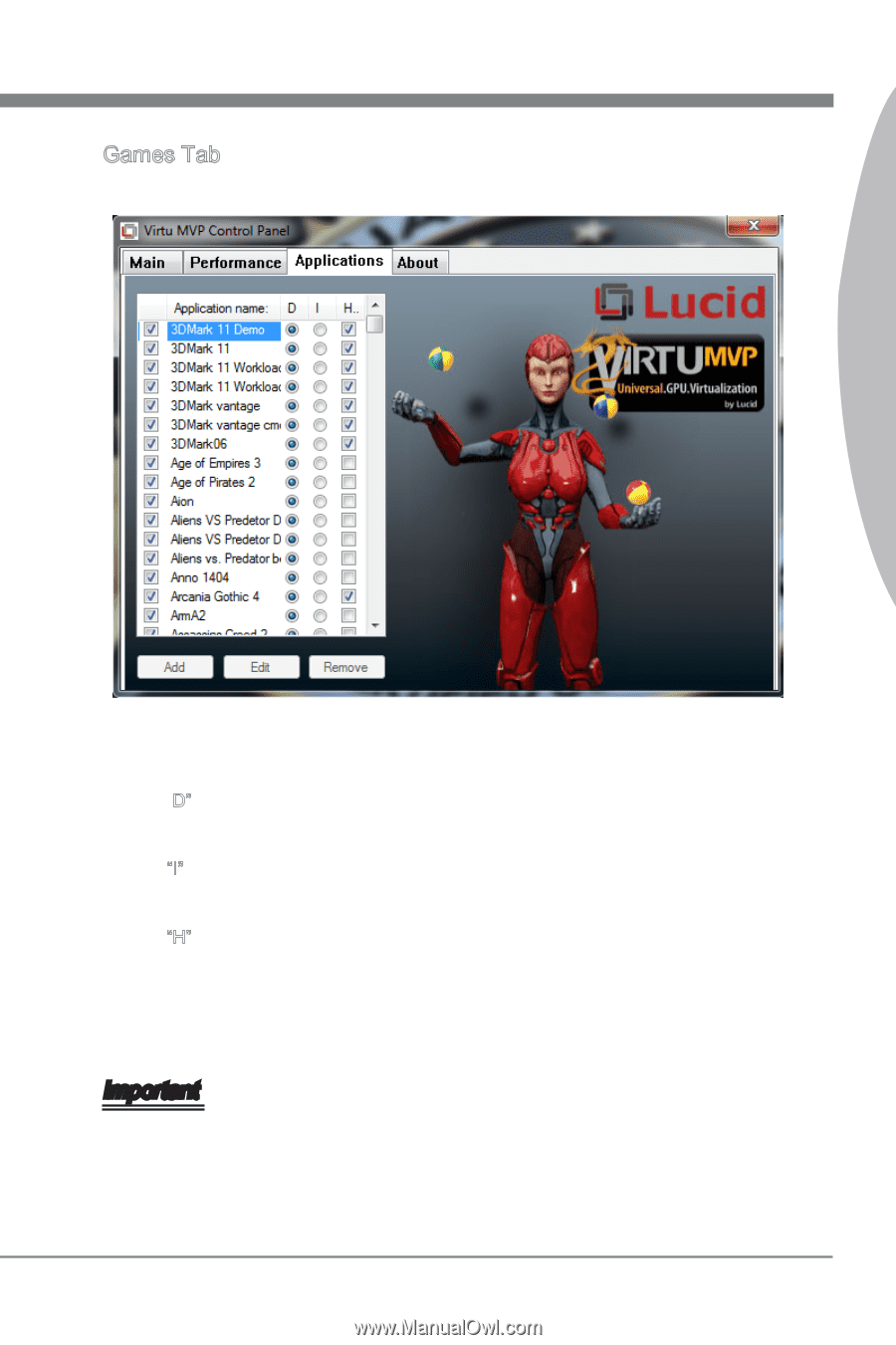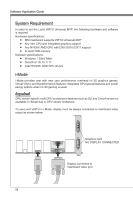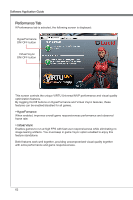MSI X58 PLATINUM SLI User Guide - Page 69
Games Tab
 |
UPC - 816909053784
View all MSI X58 PLATINUM SLI manuals
Add to My Manuals
Save this manual to your list of manuals |
Page 69 highlights
VIRTU Universal MVP Games Tab If the Games tab is selected, the following screen is displayed: This screen shows the applications that VIRTU Universal MVP supports with the available graphic cards. ■ "D" column selected means application will use discrete GPU when running, regardless of physical display cables connection. Good for 3D extensive applications. ■ "I" column selected means application will use integrated GPU when running, regardless of physical display cables connection. Good for Media extensive applications ■ "H" column checked means application will use "HyperFormance" feature when HyperFormance enabled in "Performance" tab VIRTU allows users to add new applications using the "Add", "Edit" and "Remove" buttons. We cannot guarantee the functionality and performance of applications that were not part of the application list provided with the product. Important • Not all application can are currently qualified to use HyperFormance feature. Unqualified application may experience some issues. • Adding and editing of the applications list is disabled in evaluation versions of the product. 63