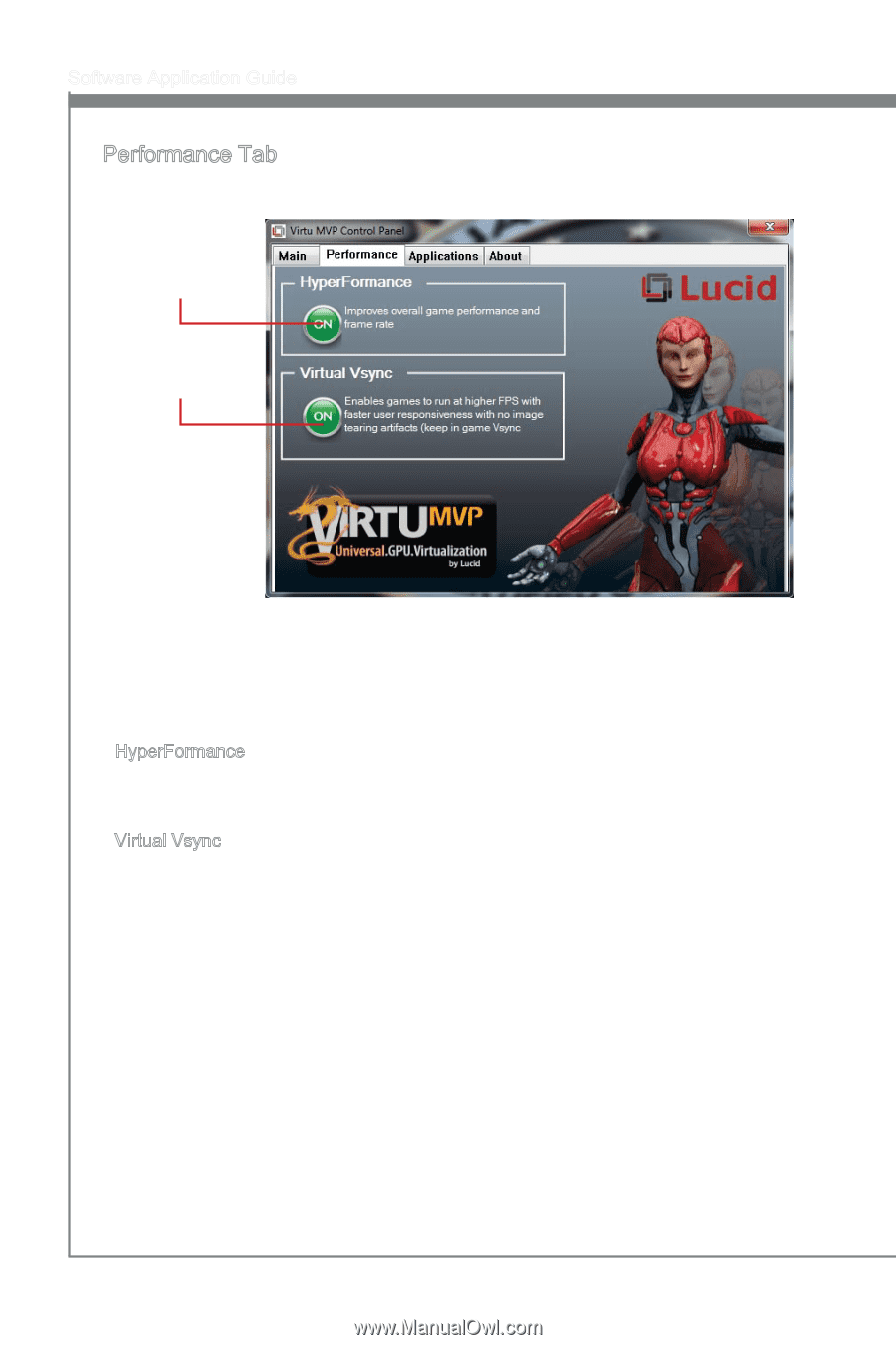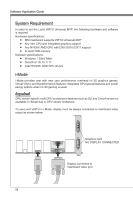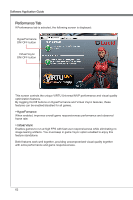MSI X58 PLATINUM SLI User Guide - Page 68
Performance Tab
 |
UPC - 816909053784
View all MSI X58 PLATINUM SLI manuals
Add to My Manuals
Save this manual to your list of manuals |
Page 68 highlights
Software Application Guide Performance Tab If Performance tab is selected, the following screen is displayed: HyperFormance ON/ OFF button Virtual Vsync ON/ OFF button This screen controls the unique VIRTU Universal MVP performance and visual quality optimization features. By toggling On/Off buttons on HyperFormance and Virtual Vsync features, these features can be enabled/disabled for all games. ▶ HyperFormance When enabled, improves overall game responsiveness performance and observed frame rate. ▶ Virtual Vsync Enables games to run at high FPS with fast user responsiveness while eliminating no image tearing artifacts. You must keep in game Vsync option enabled to enjoy this feature standalone. Both features work well together, providing uncompromised visual quality together with extra performance and game responsiveness. 62