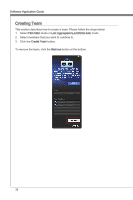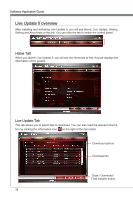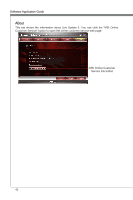MSI X58 PLATINUM SLI User Guide - Page 42
Creating Team
 |
UPC - 816909053784
View all MSI X58 PLATINUM SLI manuals
Add to My Manuals
Save this manual to your list of manuals |
Page 42 highlights
Software Application Guide Creating Team This section describes how to create a team. Please follow the steps below: 1. Select FEC/GEC mode or Link Aggregation\LACP(802.3ad) mode 2. Select members that you want to combine to. 3. Click the Create Team button. To remove the team, click the Remove button at the bottom. 36
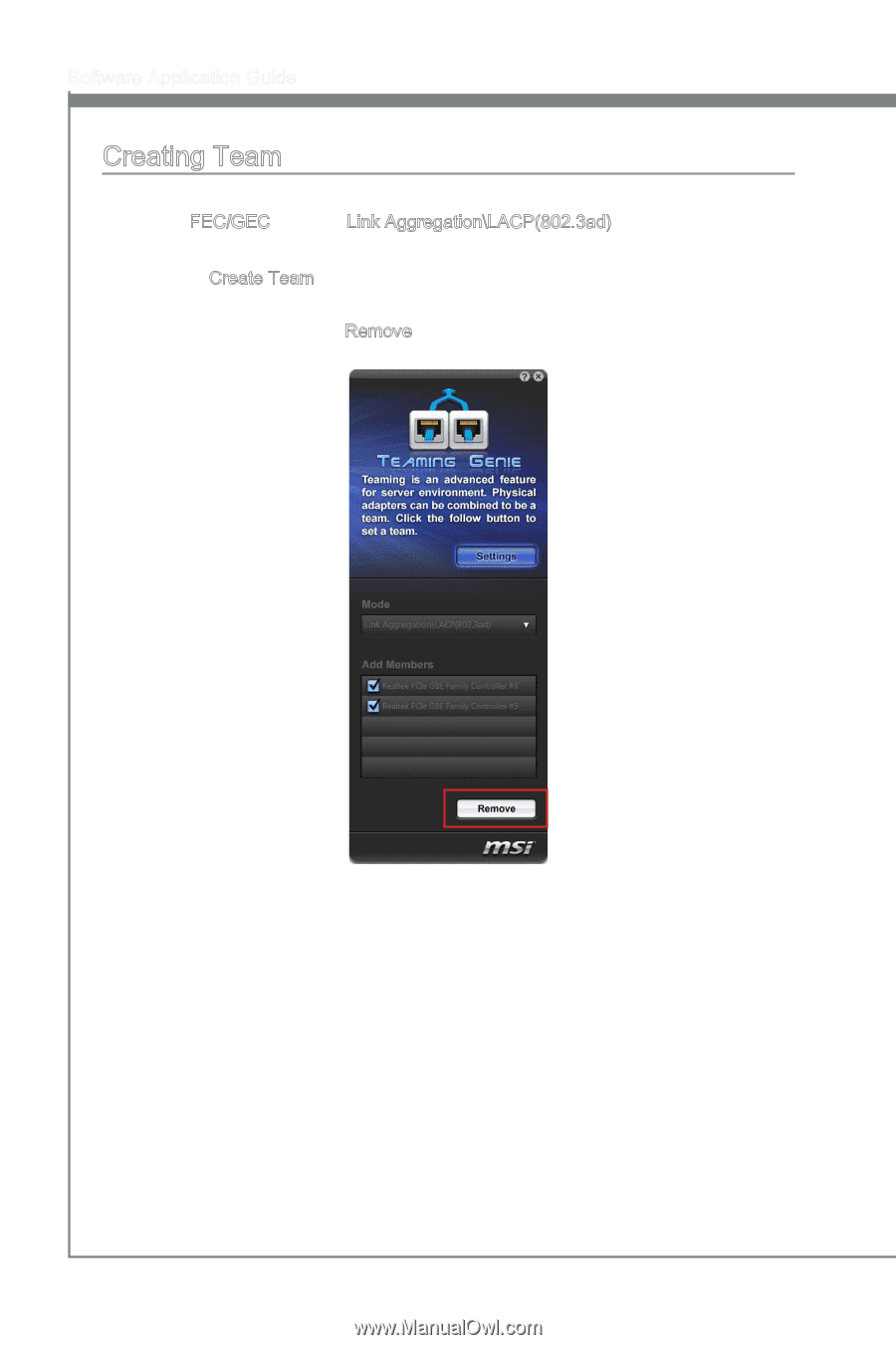
36
Software Application Guide
Creating Team
This section describes how to create a team. Please follow the steps below:
Select
FEC/GEC mode or
Link Aggregation\LACP(802.3ad) mode
Select members that you want to combine to.
Click the
Create Team button.
To remove the team, click the
Remove button at the bottom.
1.
2.
3.