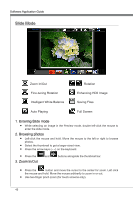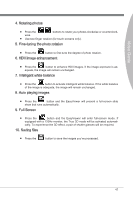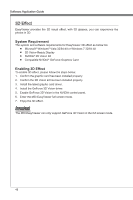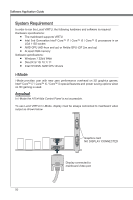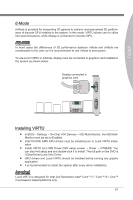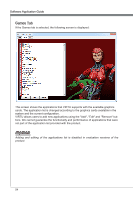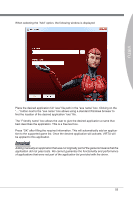MSI X58 PLATINUM SLI User Guide - Page 56
System Requirement, i-Mode
 |
UPC - 816909053784
View all MSI X58 PLATINUM SLI manuals
Add to My Manuals
Save this manual to your list of manuals |
Page 56 highlights
Software Application Guide System Requirement In order to run the Lucid VIRTU, the following hardware and software is required Hardware specifications: ■ The mainboard supports VIRTU ■ Intel 2nd Generation Intel® Core™ i7 / Core™ i5 / Core™ i3 processors in an LGA 1155 socket. ■ AMD GPU (HD 4xxx and up) or Nvidia GPU (GF 2xx and up) ■ At least 2GB memory Software specifications: ■ Windows 7 32bit/ 64bit ■ DirectX 9/ 10/ 10.1/ 11 ■ Intel/ NVIDIA/ AMD GPU drivers i-Mode i-Mode provides user with near zero performance overhead on 3D graphics games, Intel® Core™ i7 / Core™ i5 / Core™ i3 special features and power saving options when no 3D gaming is used. Important In i-Mode the ATI/nVidia Control Panel is not accessible. To use Lucid VIRTU in i-Mode, display must be always connected to mainboard video output as shown below. Graphics card NO DISPLAY CONNECTED Display connected to mainboard video port 50