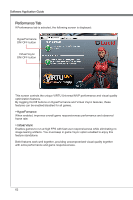MSI X58 PLATINUM SLI User Guide - Page 71
Click Bios Ii
 |
UPC - 816909053784
View all MSI X58 PLATINUM SLI manuals
Add to My Manuals
Save this manual to your list of manuals |
Page 71 highlights
CLICK BIOS II CLICK BIOS II is a new application software that provides a interface for setting parameters of BIOS from Windows operating system without the need to reboot and enter BIOS utility. With the CLICK BIOS II, users can change BIOS settings, monitor CPU temperature, select the boot device priority and view system information such as the CPU name, DRAM capacity, the OS version and the BIOS version. Users can import and export parameters data for backup or sharing with friends.
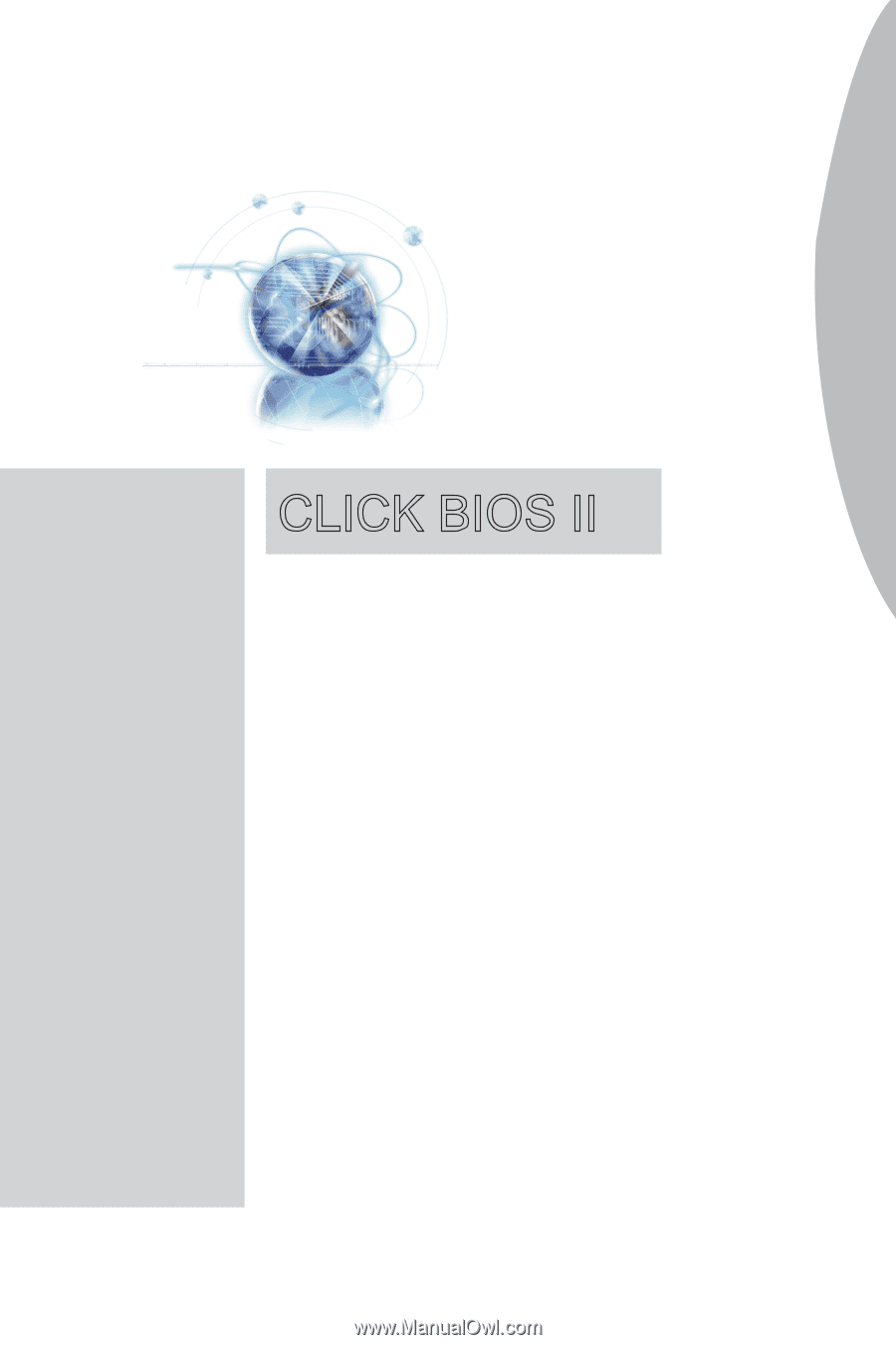
CLICK BIOS II is a new application software that pro-
vides a interface for setting parameters of BIOS from
Windows operating system without the need to reboot
and enter BIOS utility.
With the CLICK BIOS II, users can change BIOS set-
tings, monitor CPU temperature, select the boot device
priority and view system information such as the CPU
name, DRAM capacity, the OS version and the BIOS
version. Users can import and export parameters data
for backup or sharing with friends.
CLICK BIOS II