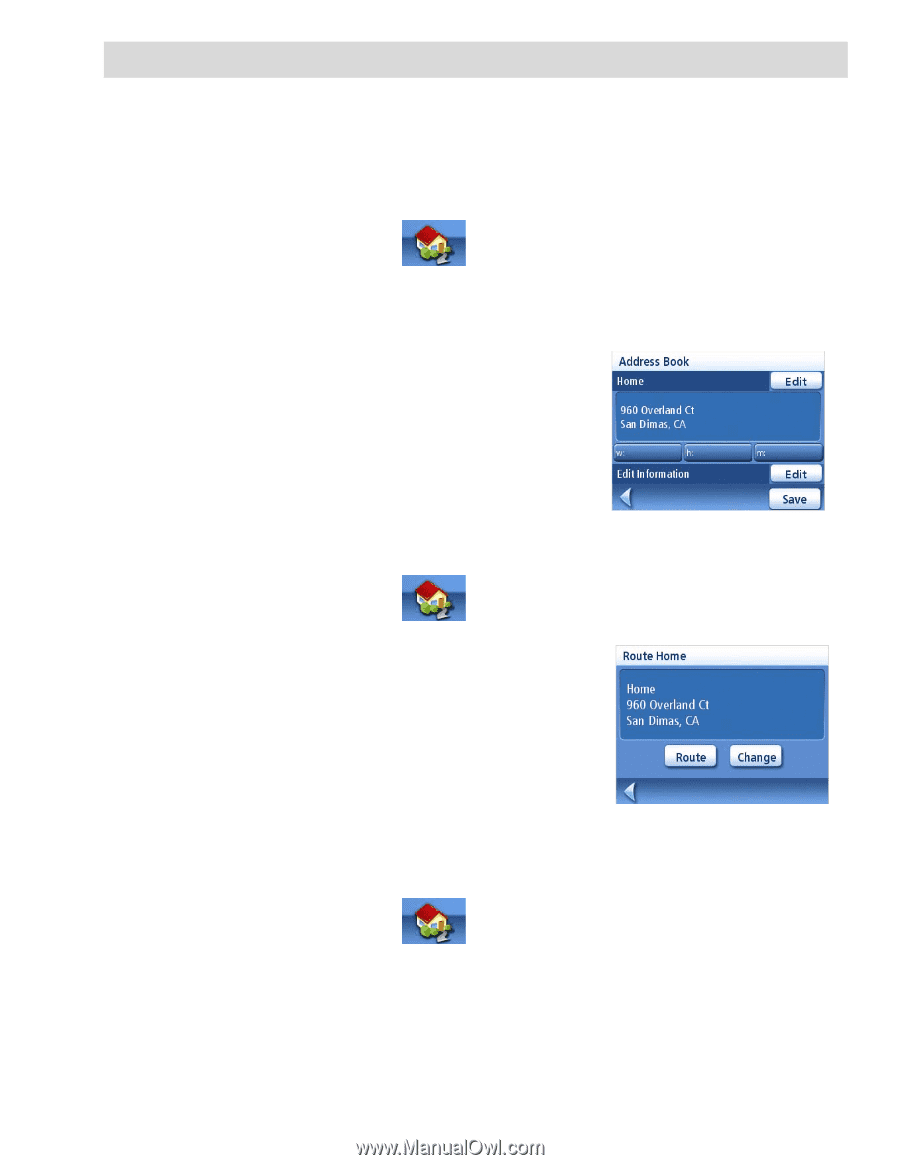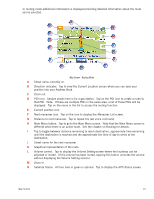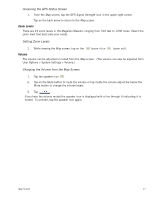Magellan Maestro 3200 Manual - English - Page 27
Home Address
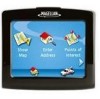 |
UPC - 763357117912
View all Magellan Maestro 3200 manuals
Add to My Manuals
Save this manual to your list of manuals |
Page 27 highlights
Home Address Your home address can be entered and saved in the Magellan Maestro for quick and easy access when you need to create a route home. Creating a Home Address These instructions only apply if you have never entered a home address or if it has been deleted. 1. Tap the Home Address icon on the Main Menu screen. 2. Confirm "Do you want to enter your HOME address?" Tap Yes. 3. Follow the prompts to enter the address to be used as your HOME address. 4. When the Address screen is displayed, edit the information and top SAVE to continue. 5. The HOME address is saved in your address book and you are returned to the Main Menu screen. Creating a Route to the Home Address 1. Tap the Home Address icon on the Main Menu screen. 2. Tap Route. 3. Select the Route Method desired and tap the orange Calculate Route button. Changing the Home Address 1. Tap the Home Address icon on the Main Menu screen. 2. Tap Change. 3. Confirm "Do you want to replace the HOME address with a new address?" Tap Yes. 4. Follow the prompts to enter the address to be used as your new HOME address. Home Address 18