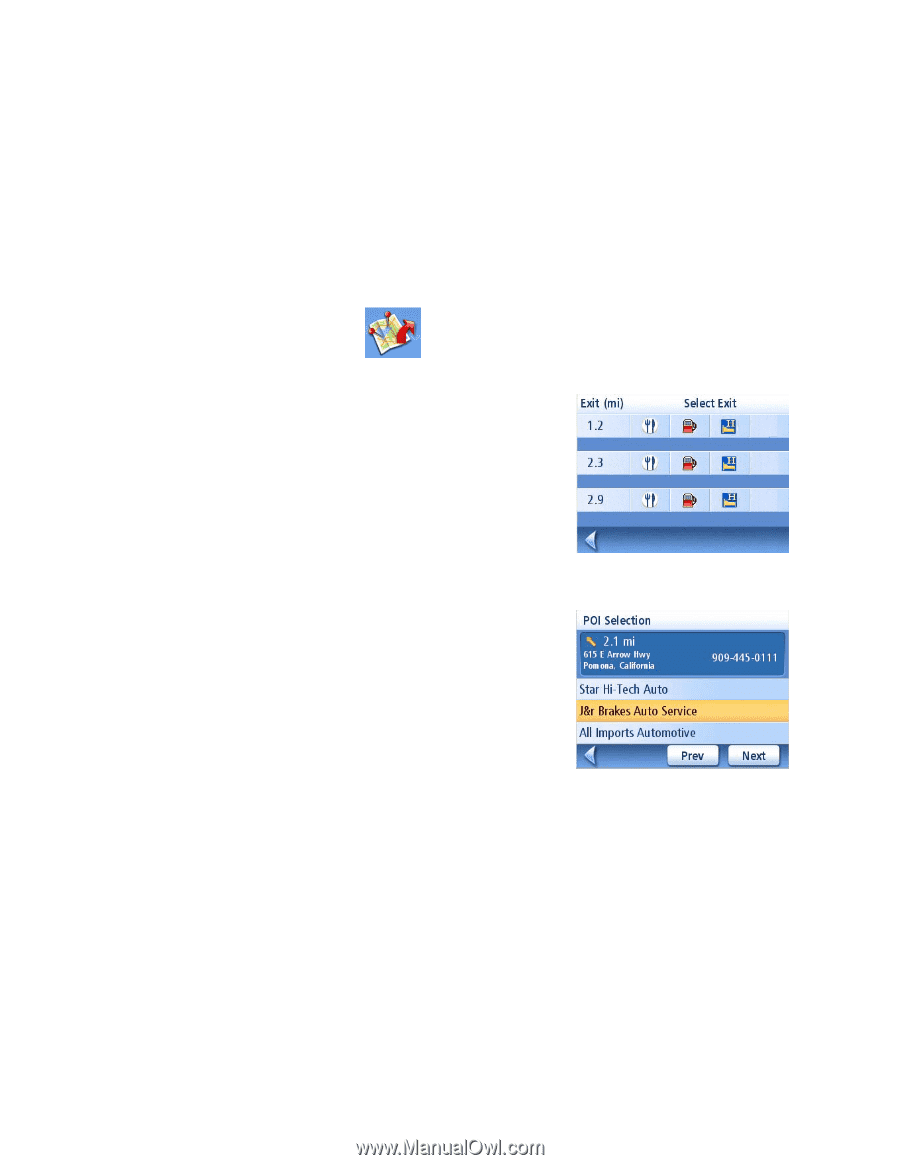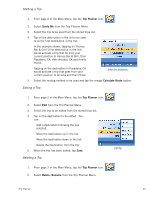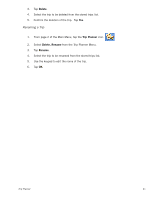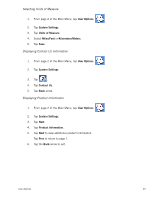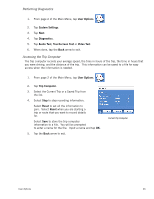Magellan Maestro 3200 Manual - English - Page 51
Exit POIs
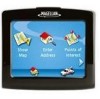 |
UPC - 763357117912
View all Magellan Maestro 3200 manuals
Add to My Manuals
Save this manual to your list of manuals |
Page 51 highlights
Exit POIs The Exit POI function provides a way of accessing commonly used POIs that are near an exit you are approaching while travelling on a freeway. Exit POIs include restaurants, gas stations and hotels. Exit POIs can be accessed while on a route or just driving, as long as you are on a freeway. Routing to a POI Near an Approaching Freeway Exit Note: This function is available only while on a freeway. Also, when you create a route to a POI near an exit, the original route will be cancelled if you are travelling on a route. You will need to reset the original route when you are ready to continue. 1. From the Map screen, tap MENU. 2. Tap the Exit POIs icon. 3. Tap on the POI icon (restaurant, gas station or hotel) for the exit required. 4. A list of POIs in the category selected that are near the exit chosen will be displayed. 5. Tap on the POI in the list that you want routing directions. 6. Select the Route Method and tap the orange Calculating Route button. Exit POI List Sample List of Automotive POIs Exit POIs 42