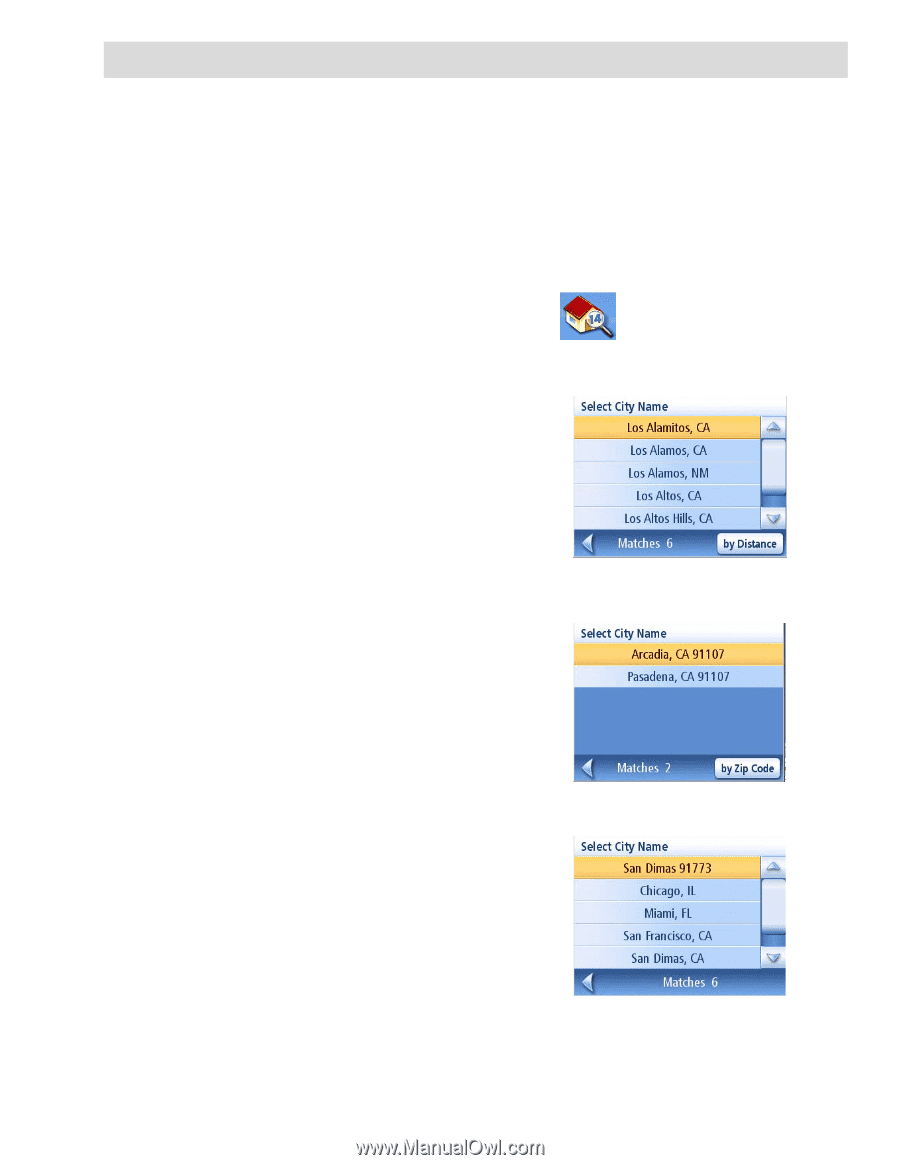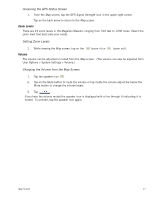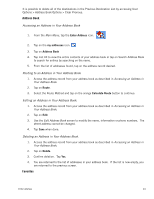Magellan Maestro 3200 Manual - English - Page 29
Enter Address
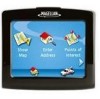 |
UPC - 763357117912
View all Magellan Maestro 3200 manuals
Add to My Manuals
Save this manual to your list of manuals |
Page 29 highlights
Enter Address The Enter Address function is used to create a route from a newly entered address, an address in your address book or to an intersection of two streets. Entering an Address While creating an address the first step is to indicate what city the address is in. This can be done by inputting the name of the city, entering the zip code for the city or by selecting a city that has been previously used. Creating a Route to a New Address 1. From the Main Menu, tap the Enter Address icon. 2. Select the method to enter the city: Enter City, Enter Zip Code, or Previous City. Enter City: Use the keypad to enter the first few characters of the city name. Tap OK to display the list of cities found. Tap on the desired city in the list. Enter Zip Code: Use the keypad the zip code for the city. Tap OK when the zip code is complete. The button in the lower right corner is used to select the sorting order of the list, by zip code or alphabetically. Tap on the desired city in the list. Previous City: Tap on the desired city in the list. List of Cities Cities with the Zip Code Entered Enter Address List of Cities Previously Used 20