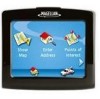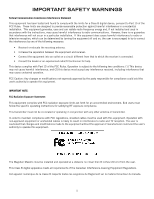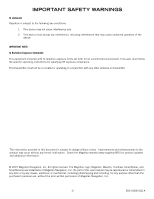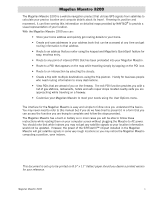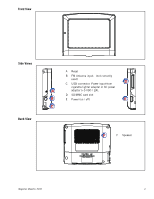Table of Contents
Magellan Maestro 3200
4
Editing a Trip
..................................................................................................
40
Deleting a Trip
................................................................................................
40
Renaming a Trip
..............................................................................................
41
Exit POIs
...............................................................................................................................
42
Routing to a POI Near an Approaching Freeway Exit
............................................
42
User Options
.........................................................................................................................
43
Selecting Map Region
......................................................................................
43
Accessing System Settings
...............................................................................
43
Checking Battery Life
.......................................................................................
43
Adjusting the Volume
.......................................................................................
43
Adjusting the Display Brightness
.......................................................................
44
Setting Auto Power Off Time
.............................................................................
44
Setting Time Zone
...........................................................................................
44
Selecting Units of Measure
...............................................................................
45
Displaying Contact Us Information
....................................................................
45
Displaying Product Information
.........................................................................
45
Performing Diagnostics
....................................................................................
46
Accessing the Trip Computer
............................................................................
46
Selecting POIs to be Displayed on the Map
........................................................
47
Deleting Addresses from the Address Book (Global)
............................................
47
Setting the Map in 3D or 2D Mode
....................................................................
47
Setting the Map Display to Heading Up or North Up
...........................................
48
Setting Split Screen (TrueView™) Options
.........................................................
48
Setting Auto Night Map Display
........................................................................
48
Setting Detour Options
.....................................................................................
49
Using the Simulator
.........................................................................................
49
Setting Tone Options
.......................................................................................
50
Viewing Technical GPS Information
...................................................................
50
Setting the GPS Position
..................................................................................
50
Backing Up and Restoring Data
........................................................................
51
Backing Up Data
.............................................................................................
51
Restoring Data
................................................................................................
51
Viewing Map Information
..................................................................................
51