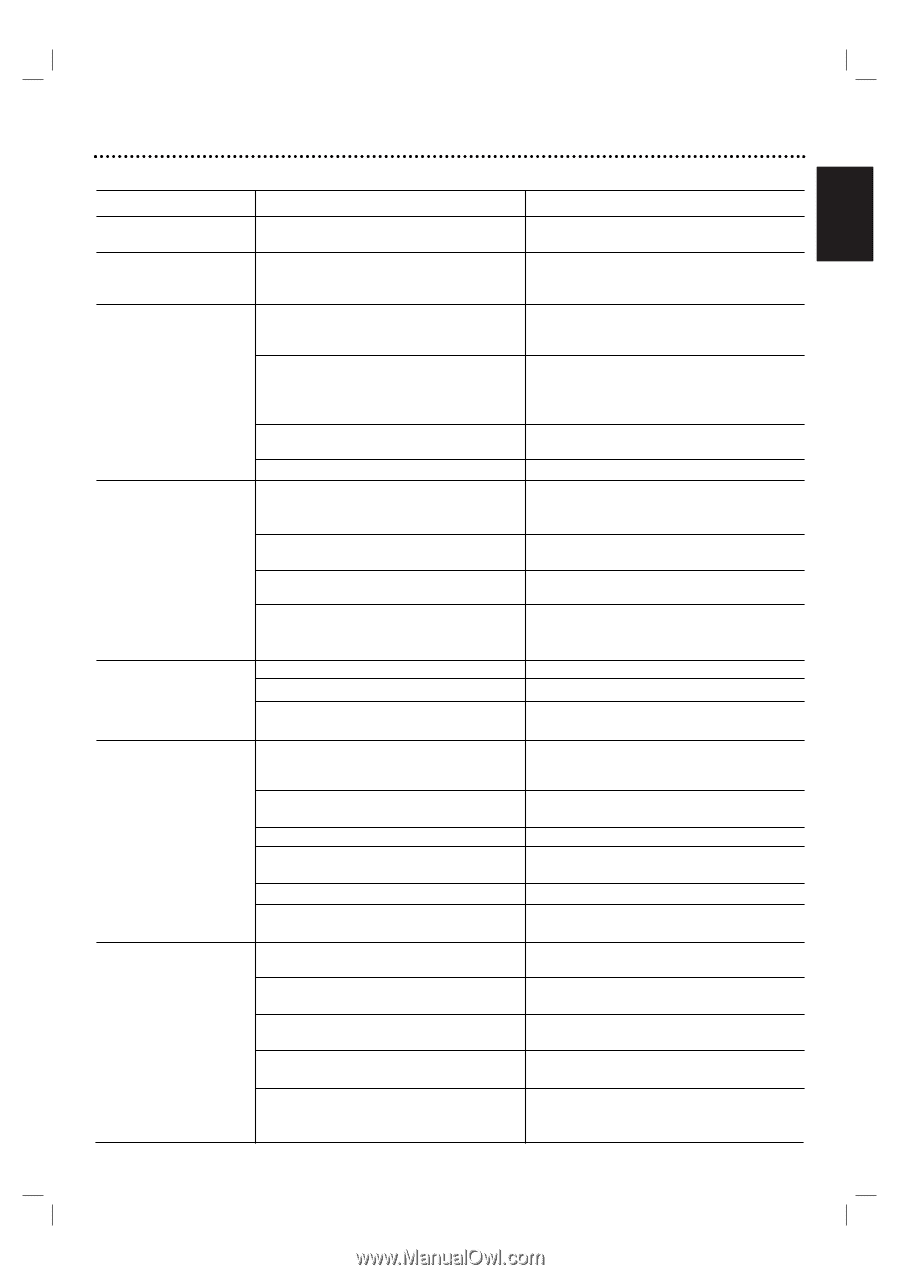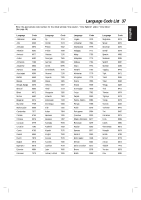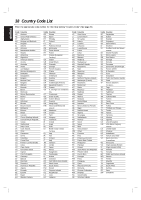Magnavox MDV560VR User manual, Spanish - Page 35
Troubleshooting
 |
View all Magnavox MDV560VR manuals
Add to My Manuals
Save this manual to your list of manuals |
Page 35 highlights
Troubleshooting 35 Check the following guide for the possible cause of a problem before contacting service. English Symptom No power. The power is on, but the DVD+VCR does not work. No picture. Cause " The power cord is disconnected. " No disc is inserted. " No tape is inserted. " The TV is not set to receive DVD+VCR signal output. " TV/VCR mode for DVD+VCR is set to TV. " The video cable is not connected securely. Correction " Plug the power cord into the wall outlet securely. " Insert a disc or tape. (Check that the disc or tape indicator in the display window is lit.) " Select correct video input mode on the TV so the picture from the DVD+VCR appears on the TV screen. " Press the TV/VCR button on the remote control repeatedly to choose VCR mode. TV indicator disappears in the display window. " Properly connect the video cable. No sound. " The connected TV power is turned off. " The equipment connected with the audio cable is not set to receive DVD+VCR signal output. " The audio cables are not connected securely. " The power of the equipment connected with the audio cable is turned off. " The Digital Audio Output is set to the wrong position. The playback picture is poor. The DVD+VCR does not start playback. " The disc is dirty. " Tape heads are dirty. " Tape is a rental or was recorded on another VCR. " No disc is inserted. " No tape is inserted. " An unplayable disc is inserted. " The disc is placed upside down. " The disc is not placed within the guide. " The disc is dirty. " The Rating level is set. The remote control does not work properly. " The remote control does not work. " The remote control is too far from the DVD+VCR. " There is an obstacle in the path of the remote control and the DVD+VCR. " The batteries in the remote control are exhausted. " This remote control use the same buttons for VCR and DVD functions (ex. PLAY). " Turn on the TV. " Select the correct input mode of the audio receiver so you can listen to the sound from the DVD+VCR. " Properly connect the audio cable. " Turn on the equipment connected with the audio cable. " Set the Digital Audio Output to the correct position, then turn on the DVD+VCR again by pressing POWER. " Clean the disc. " Clean video heads. " Use 3/4 for manual tracking adjustment while tape is playing. " Insert a disc or tape. (Check that the disc or tape indicator in the display window is lit.) " Insert a playable disc. (Check the disc type, color system, and Regional code.) " Place the disc with the playback side down. " Place the disc on the disc tray correctly inside the guide. " Clean the disc. " Cancel the Rating function or change the rating level. " Point the remote control at the remote sensor of the DVD+VCR. " Operate the remote control within 23 ft (7 m). " Remove the items that could block signal. " Replace the batteries with new ones. " When using a VCR, first press the VCR button. When using a DVD, first press the DVD button.