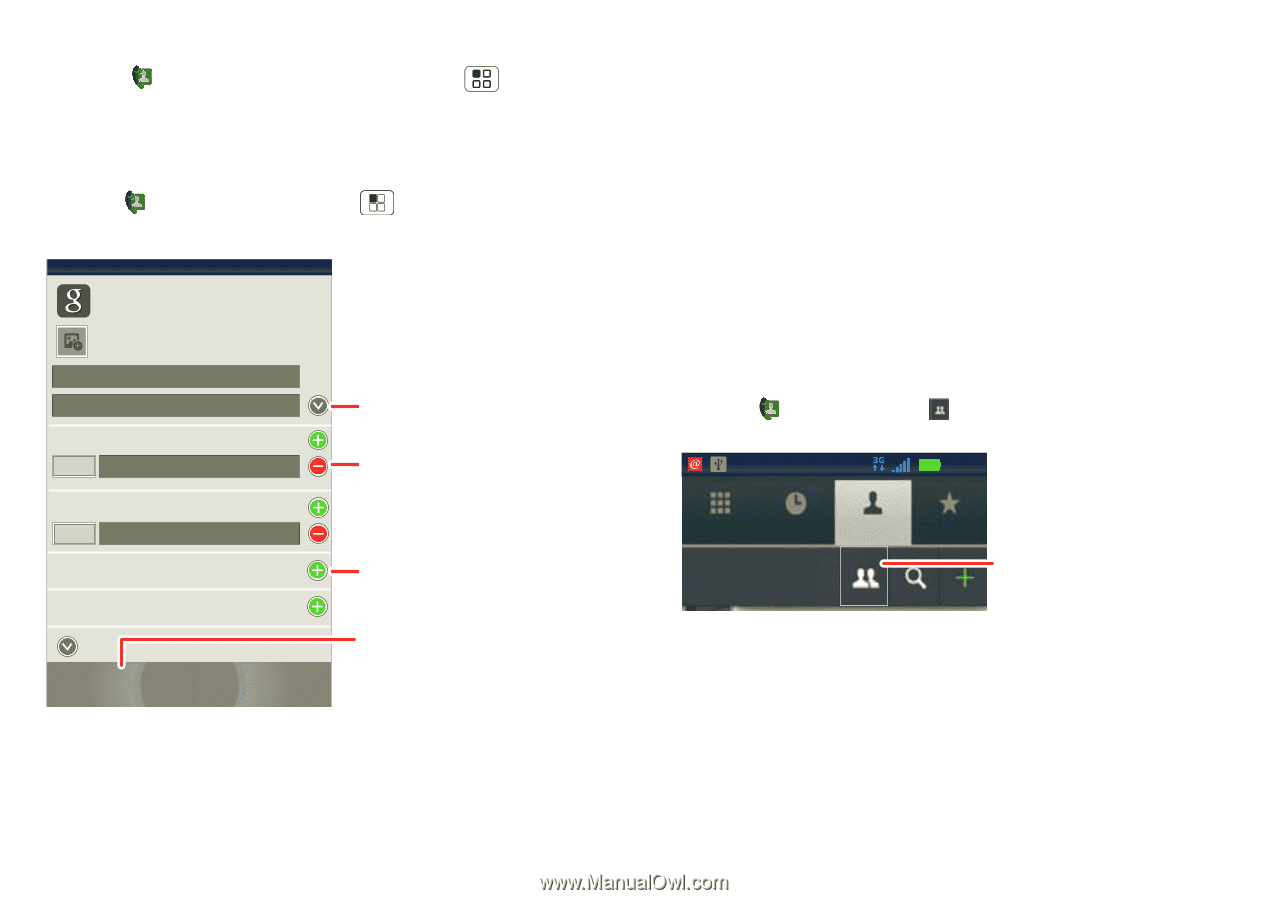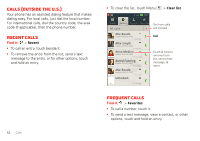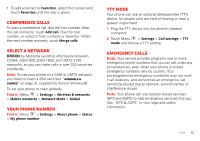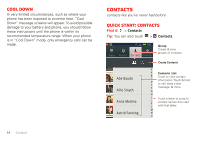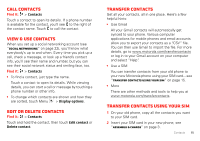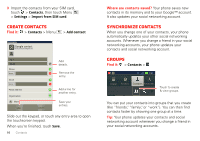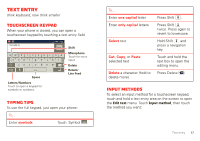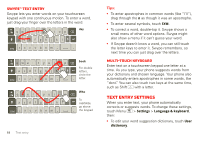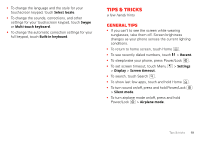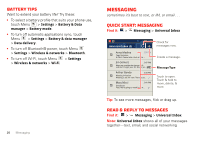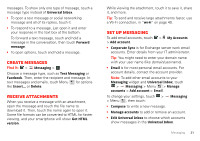Motorola MOTXT862 User Guide - Page 18
Create contacts, Synchronize contacts, Groups
 |
View all Motorola MOTXT862 manuals
Add to My Manuals
Save this manual to your list of manuals |
Page 18 highlights
3 Import the contacts from your SIM card, touch > Contacts, then touch Menu > Settings > Import from SIM card. Create contacts Find it: > Contacts > Menu > Add contact Contacts Google contact from [email protected] Sara Walker Phone Home Email Home Postal address Organization More Save Cancel Add details. Remove the entry. Add a line for another entry. Save your entries. Slide out the keypad, or touch any entry area to open the touchscreen keypad. When you're finished, touch Save. 16 Contacts Where are contacts saved? Your phone saves new contacts in its memory and to your Google™ account. It also updates your social networking account. Synchronize contacts When you change one of your contacts, your phone automatically updates your other social networking accounts. Whenever you change a friend in your social networking accounts, your phone updates your contacts and social networking account. Groups Find it: > Contacts > 1 :5112232:0::4P425M5 Dialer Recent Contacts Favorites Touch to create & view groups. You can put your contacts into groups that you create (like "friends", "family", or "work"). You can then find contacts faster by showing one group at a time. Tip: Your phone updates your contacts and social networking account whenever you change a friend in your social networking accounts.