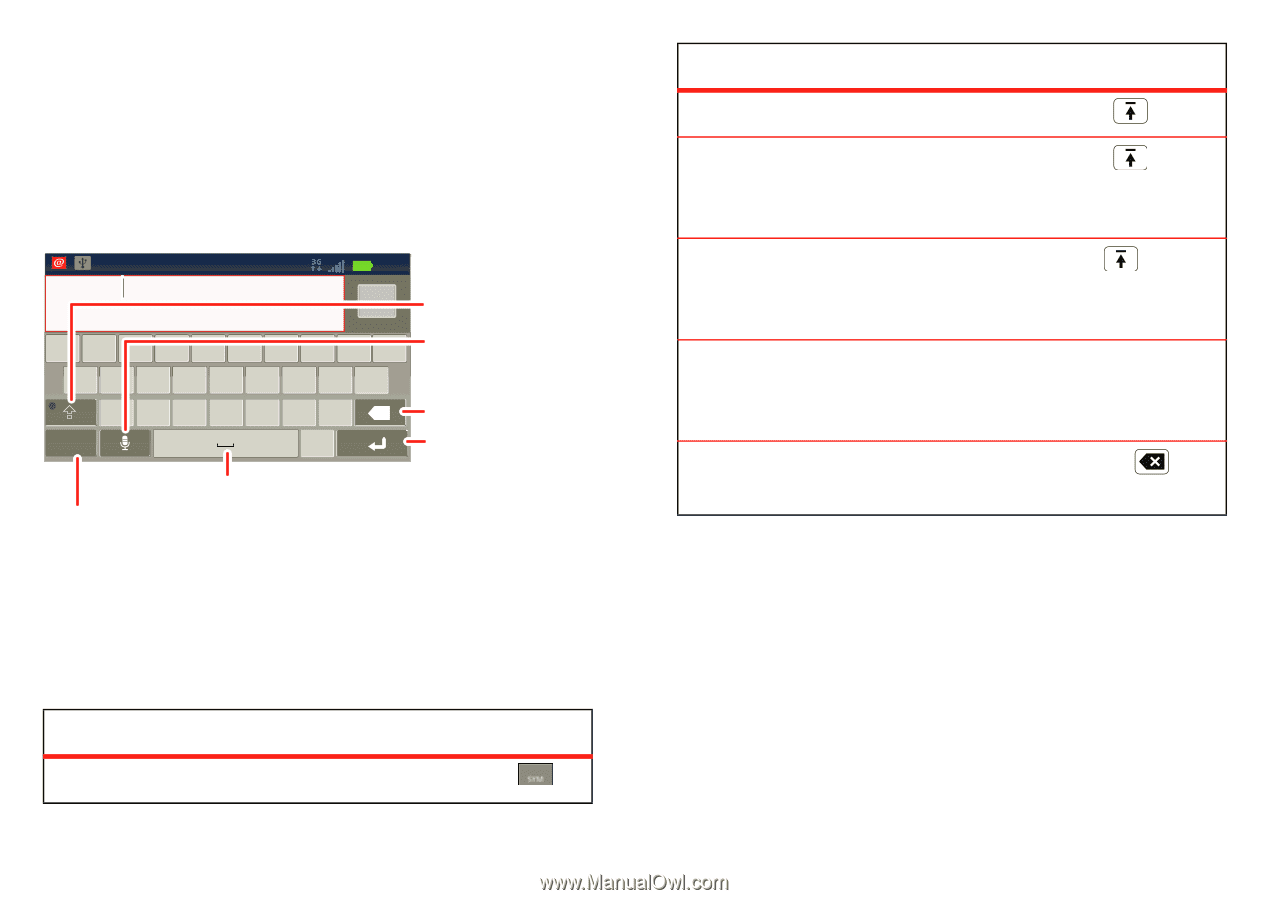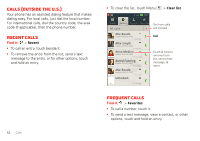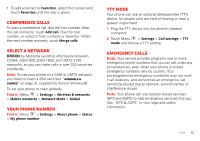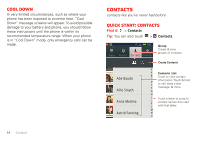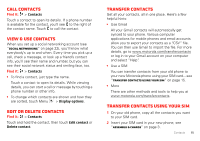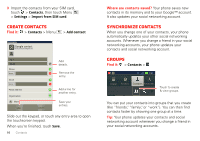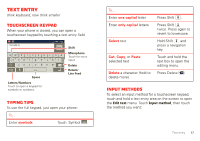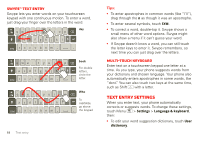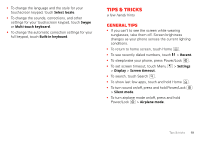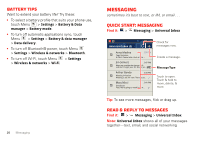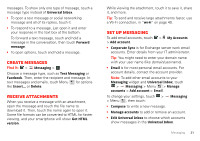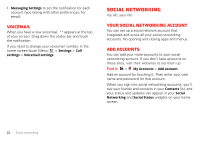Motorola MOTXT862 User Guide - Page 19
Text entry
 |
View all Motorola MOTXT862 manuals
Add to My Manuals
Save this manual to your list of manuals |
Page 19 highlights
Text entry think keyboard, now think smaller Touchscreen keypad When your phone is closed, you can open a touchscreen keypad by touching a text entry field. Tornado al 112822:1:0:54:4235255 Done Shift q1 w2 e3 r t y u i op asdf g h j k l z x c v bnm x ?123 . Space Microphone Touch for voice input. Delete Return/ Line Feed Letters/Numbers Touch to open a keypad for symbols or numbers. Typing tips To use the full keypad, just open your phone: To... Enter symbols Touch Symbol . To... Enter one capital letter Enter only capital letters Select text Cut, Copy, or Paste selected text Delete a character (hold to delete more) Press Shift . Press Shift twice. Press again to revert to lowercase. Hold Shift and press a navigation key. Touch and hold the text box to open the editing menu. Press Delete . Input methods To select an input method for a touchscreen keypad, touch and hold a text entry area on the screen to open the Edit text menu. Touch Input method, then touch the method you want: Text entry 17