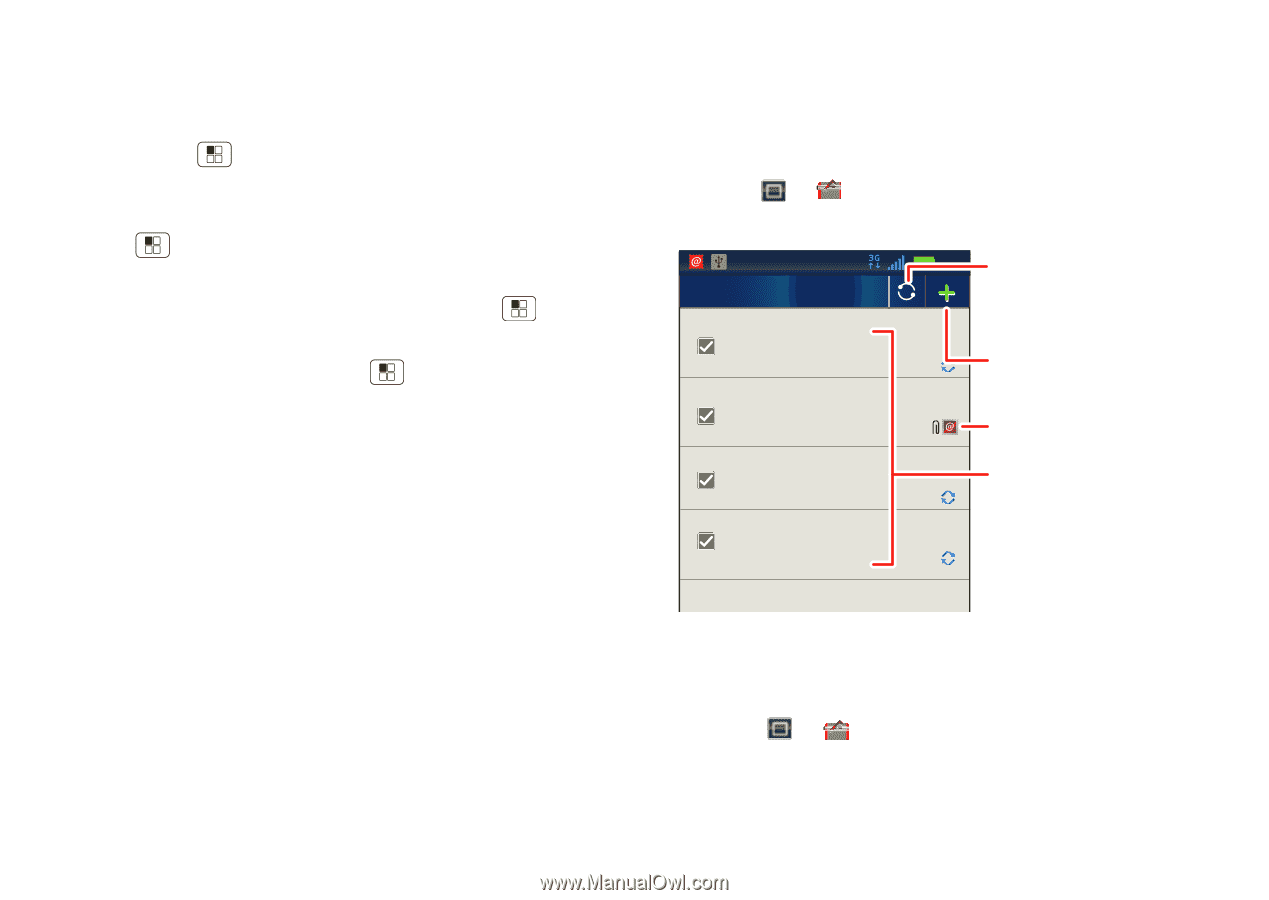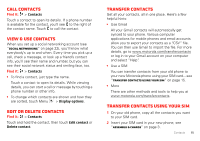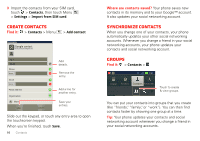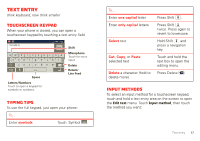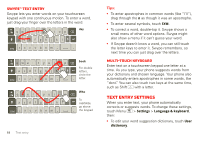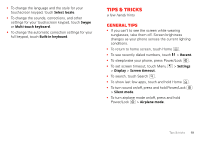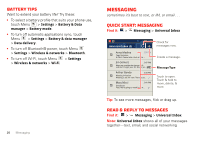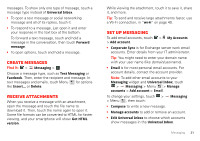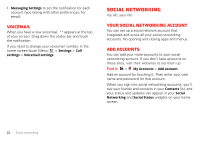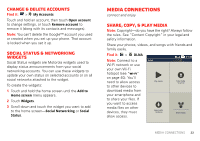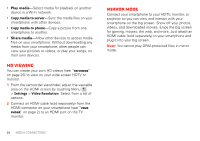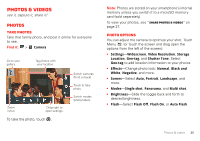Motorola MOTXT862 User Guide - Page 22
Messaging
 |
View all Motorola MOTXT862 manuals
Add to My Manuals
Save this manual to your list of manuals |
Page 22 highlights
Battery tips Want to extend your battery life? Try these: • To select a battery profile that suits your phone use, touch Menu > Settings > Battery & Data manager > Battery mode. • To turn off automatic applications sync, touch Menu > Settings > Battery & data manager > Data delivery. • To turn off Bluetooth® power, touch Menu > Settings > Wireless & networks > Bluetooth. • To turn off Wi-Fi, touch Menu > Settings > Wireless & networks > Wi-Fi. 20 Messaging Messaging sometimes it's best to text, or IM, or email . . . Quick start: Messaging Find it: > Messaging > Universal Inbox Universal Inbox (3) 11:23:052 Check for messages now. Anna Medina 2:50 PM Copy Revisions Hi Paul, Please take a look at the ... Jim Somers 2:47 PM Meet me outside the theater at 8 and don't forget your ID. Would yo... Arthur Bando 2:45 PM Meeting invitation Meeting is set for next Thursday at... Mary Micci 2:41 PM freelancers Paul, We're going to need help w... Create a message. Message Type Touch to open. Touch & hold to move, delete, & more. Tip: To see more messages, flick or drag up. Read & reply to messages Find it: > Messaging > Universal Inbox Note: Universal Inbox shows all of your messages together-text, email, and social networking