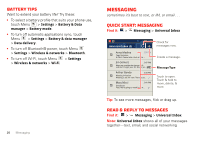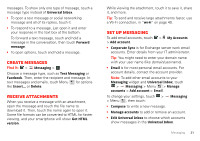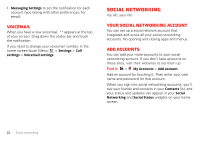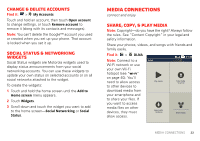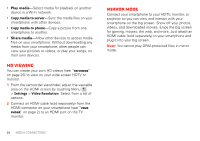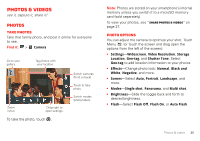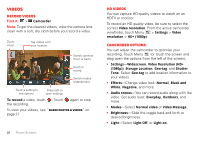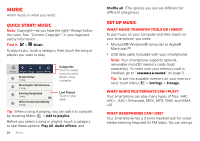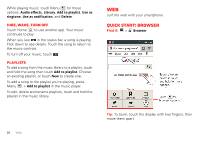Motorola MOTXT862 User Guide - Page 27
Photos & videos
 |
View all Motorola MOTXT862 manuals
Add to My Manuals
Save this manual to your list of manuals |
Page 27 highlights
Photos & videos see it, capture it, share it! Photos Take photos Take that family photo, and post it online for everyone to see. Find it: > Camera Go to your gallery. 0 Locating Tag photos with your location. Zoom in/out. Drag right to open settings. To take the photo, touch . Switch cameras (front or back). Touch to take photo. Switch modes (photo/video). Note: Photos are stored on your smartphone's internal memory unless you switch it to a microSD memory card (sold separately). To view your photos, see "Share photos & videos" on page 27. Photo options You can adjust the camera to optimize your shot. Touch Menu (or touch the screen and drag open the options from the left of the screen): • Settings-Widescreen, Video Resolution, Storage Location, Geo-tag, and Shutter Tone. Select Geo-tag to add location information to your photos • Effects-Change photo look: Normal, Black and White, Negative, and more. • Scenes-Select Auto, Portrait, Landscape, and more. • Modes-Single shot, Panorama, and Multi shot. • Brightness-Slide the toggle back and forth to desired brightness. • Flash-Select Flash Off, Flash On, or Auto Flash. Photos & videos 25