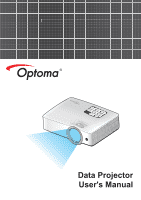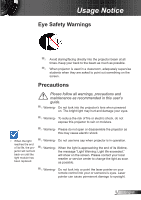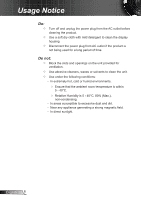Optoma ZW210ST User's Manual - Page 2
Table of Contents - 3d
 |
View all Optoma ZW210ST manuals
Add to My Manuals
Save this manual to your list of manuals |
Page 2 highlights
Table of Contents Usage Notice 4 Safety Information 4 Eye Safety Warnings 5 Precautions 5 Product Features 7 Introduction 8 Package Overview 8 Product Overview 9 Main Unit 9 Connectors View 10 Control Panel 11 Remote Control 12 Connecting the Projector 14 Connect to Computer/Notebook...14 Connect to Memory Drive 15 Connect to Network 16 Connect to Video Sources............17 Using the Projector 18 Powering the projector On / Off....18 Powering On the Projector 18 Powering Off the Projector 19 Warning Indicator 19 Adjusting the Projected Image......20 Adjusting the Projector's Height ...20 Adjusting the Projector's Focus.....21 Adjusting Projection Image Size....21 Projecting Image 23 Switch Input Source 23 Refresh Input Source 23 Adjusting the Settings 24 On-screen Display Menu 24 How to operate 24 Menu Tree 25 IMAGE 28 IMAGE | Advanced 30 DISPLAY 32 DISPLAY | 3D 35 SETUP 36 SETUP | Advanced 38 SETUP | Signal 39 SETUP | Security 40 SETUP | Network 42 OPTIONS 44 OPTIONS | Advanced 46 Memory Drive Display 47 Multimedia Menu 47 How to operate 47 How to exit the Multimedia menu 47 How to play videos 48 How to play music 50 How to play a slideshow 52 How to view documents 54 Multimedia Setup Menu 56 Video Setting 58 Music Setting 59 Slideshow Setting 60 Information 61 USB Display 62 USB Display mode 62 Minimum System Requirements....63 Network Display 64 For Windows Systems 64 For MAC-OS Systems 65 Network Display mode 66 Activating Network Display Mode..66 Open Optoma Web Utility 67 English 2