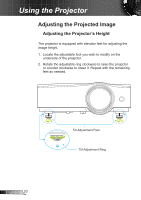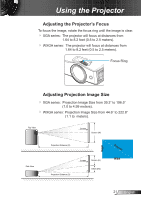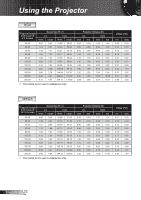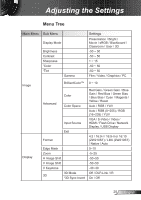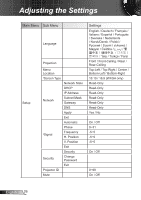Optoma ZW210ST User's Manual - Page 25
Menu Tree, Main Menu, Sub Menu, Settings
 |
View all Optoma ZW210ST manuals
Add to My Manuals
Save this manual to your list of manuals |
Page 25 highlights
Adjusting the Settings Menu Tree Main Menu Sub Menu Display Mode Brightness Contrast Sharpness 1Color 1Tint Gamma Settings Presentation / Bright / Movie / sRGB / Blackboard / Classroom / User / 3D -50 ~ 50 -50 ~ 50 1 ~ 15 -50 ~ 50 -50 ~ 50 Film / Video / Graphics / PC Image Display BrilliantColor™ 0 ~ 10 Advanced Color Color Space Input Source Exit Format Edge Mask Zoom H Image Shift V Image Shift V Keystone 3D Mode 3D 33D Sync Invert Red Gain / Green Gain / Blue Gain / Red Bias / Green Bias / Blue Bias / Cyan / Magenta / Yellow / Reset Auto / RGB / YUV Auto / RGB (0~255) / RGB (16~235) / YUV VGA / S-Video / Video / HDMI / Flash Drive / Network Display / USB Display 4:3 / 16:9-I / 16:9-II or 16:10 (ZW210ST) / LBX (ZW210ST) / Native / Auto 0~10 -5~25 -50~50 -50~50 -40~40 Off / DLP-Link / IR On / Off 25 English