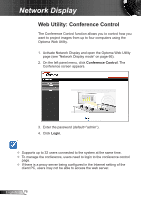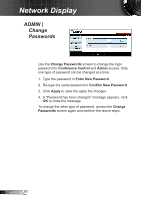Optoma ZW210ST User's Manual - Page 79
ADMIN | Config, ADMIN | Video Output Setup, Config
 |
View all Optoma ZW210ST manuals
Add to My Manuals
Save this manual to your list of manuals |
Page 79 highlights
ADMIN | Config Network Display See "SETUP | Network" on page 42. When IP settings are changed, multimedia modules (including USB Display, Network Display and Flash Drive functions) will restart, and the process will take 60~90 seconds. The Network Setup screen displays and allows you to change the network settings of the projector, such as the IP Setup, DHCP Server Setup, Wireless Setup, and GateKeeper. When changes are made, click Apply to save and apply the settings. ADMIN | Video Output Setup Use the Video Ouput Setup screen to select the Login Code option and configure the Projector Name. When changes are made, click Apply to save and apply the settings. 79 English

79
English
Network Display
The
Network Setup
screen displays and allows you to change
the network settings of the projector, such as the
IP Setup
,
DHCP Server Setup
,
Wireless Setup
, and
GateKeeper
.
When changes are made, click
Apply
to save and apply the
settings.
ADMIN |
Config
Use the
Video Ouput Setup
screen to select the
Login Code
option and configure the
Projector Name
.
When changes are made, click
Apply
to save and apply the
settings.
ADMIN |
Video Output
Setup
See “SETUP
| Network” on
page 42.
When IP settings
are changed,
multimedia
modules
(including USB
Display, Network
Display and
Flash Drive
functions) will
restart, and the
process will take
60~90 seconds.