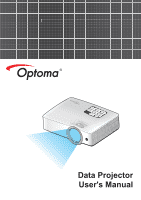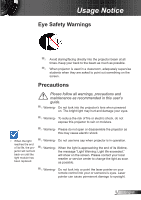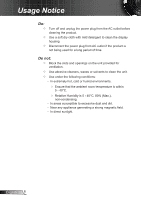Optoma ZW210ST User's Manual - Page 5
Eye Safety Warnings, Precautions
 |
View all Optoma ZW210ST manuals
Add to My Manuals
Save this manual to your list of manuals |
Page 5 highlights
Usage Notice Eye Safety Warnings ▀■ Avoid staring/facing directly into the projector beam at all times. Keep your back to the beam as much as possible. ▀■ When projector is used in a classroom, adequately supervise students when they are asked to point out something on the screen. Precautions Please follow all warnings, precautions and maintenance as recommended in this user's guide. ▀■ Warning- Do not look into the projector's lens when powered on. The bright light may hurt and damage your eyes. ▀■ Warning- To reduce the risk of fire or electric shock, do not expose this projector to rain or moisture. ▀■ Warning- Please do not open or disassemble the projector as this may cause electric shock. When the light reaches the end of its life, the projector will not turn back on until the light module has been replaced. ▀■ Warning▀■ Warning- Do not use lens cap when projector is in operation. When the light is approaching the end of its lifetime, the message "Light Warning: Light life exceeded." will show on the screen. Please contact your local reseller or service center to change the light as soon as possible. ▀■ Warning- Do not look into or point the laser pointer on your remote control into your or someone's eyes. Laser pointer can cause permanent damage to eyesight. 5 English