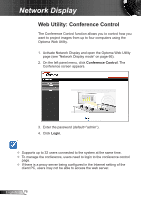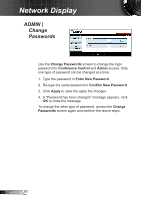Optoma ZW210ST User's Manual - Page 75
Using Remote Desktop, USB port of the projector and remotely control the computer.
 |
View all Optoma ZW210ST manuals
Add to My Manuals
Save this manual to your list of manuals |
Page 75 highlights
Network Display Using Remote Desktop When the projector and the computer are connected through OPS, plug a standard USB keyboard or USB mouse into the USB port of the projector and remotely control the computer. 75 English

75
English
Network Display
Using Remote Desktop
When the projector and the computer are connected through
OPS, plug a standard USB keyboard or USB mouse into the
USB port of the projector and remotely control the computer.